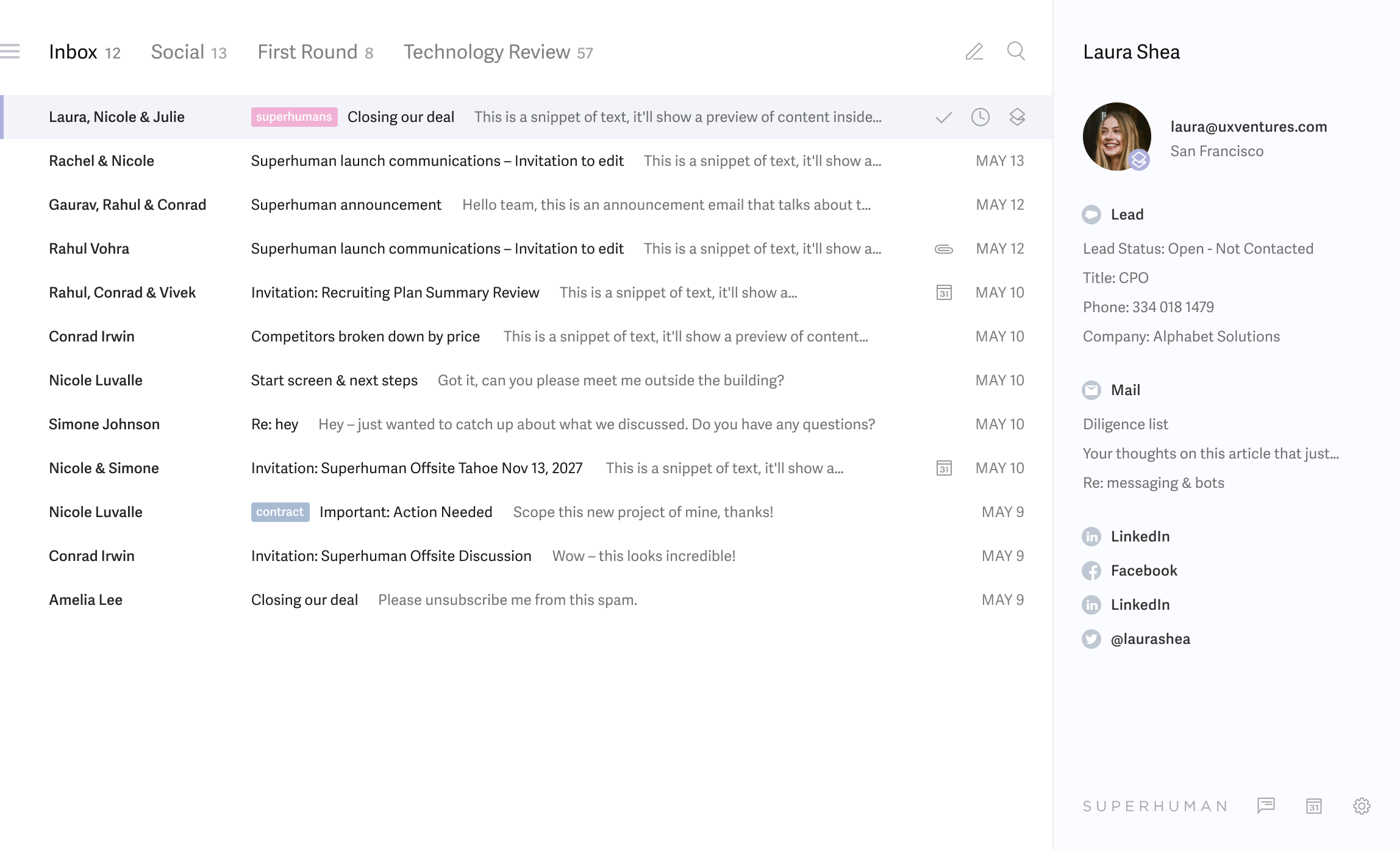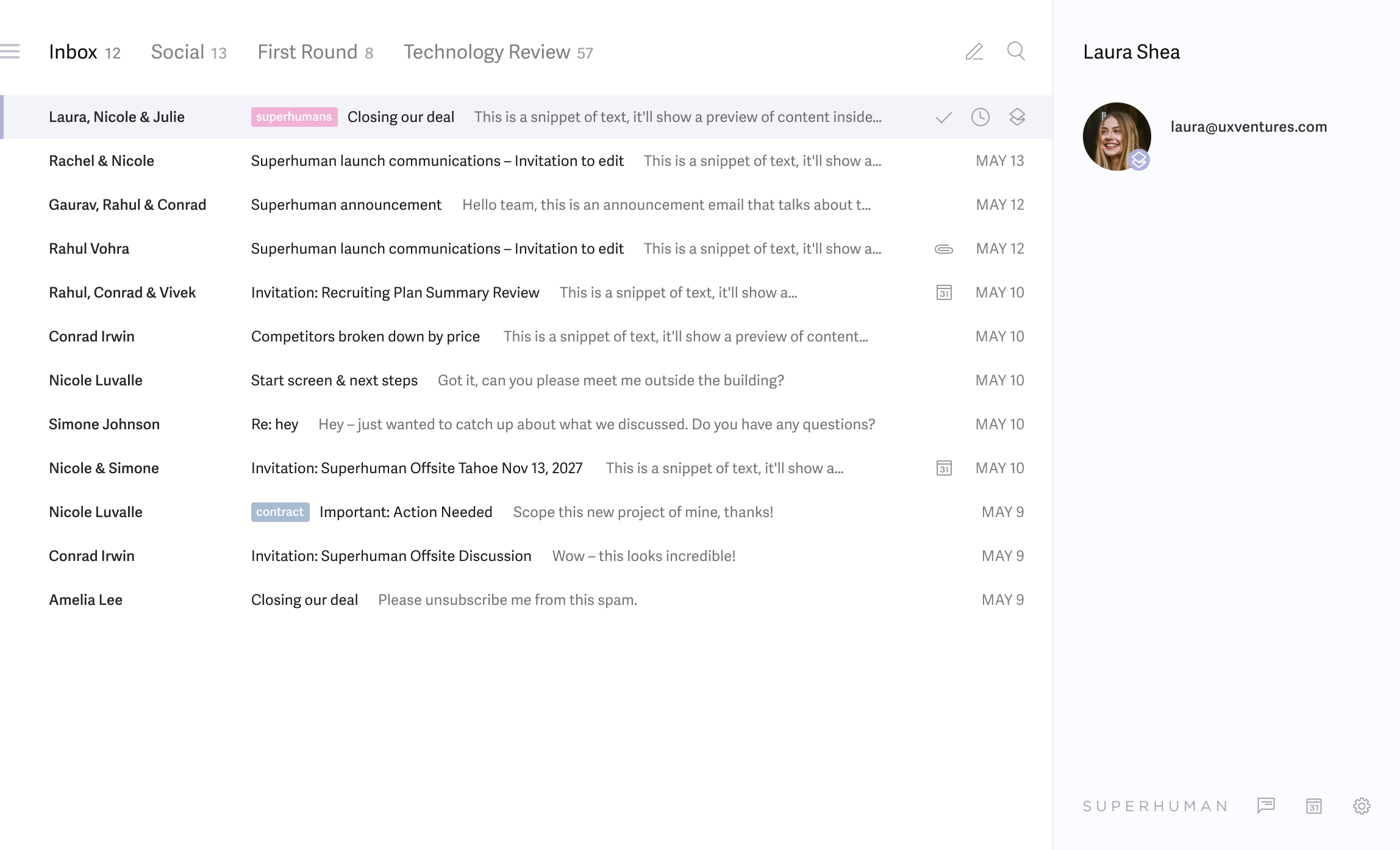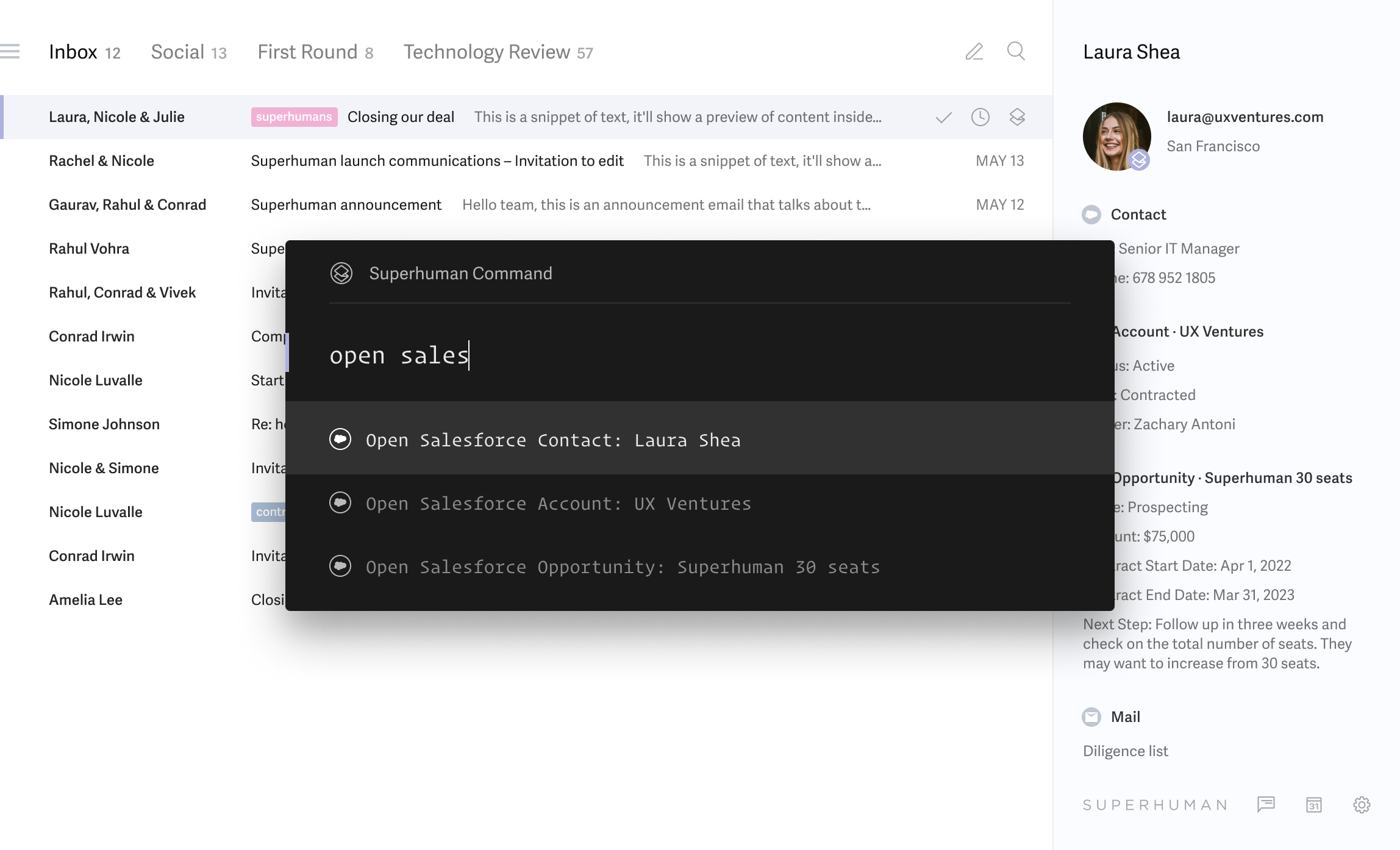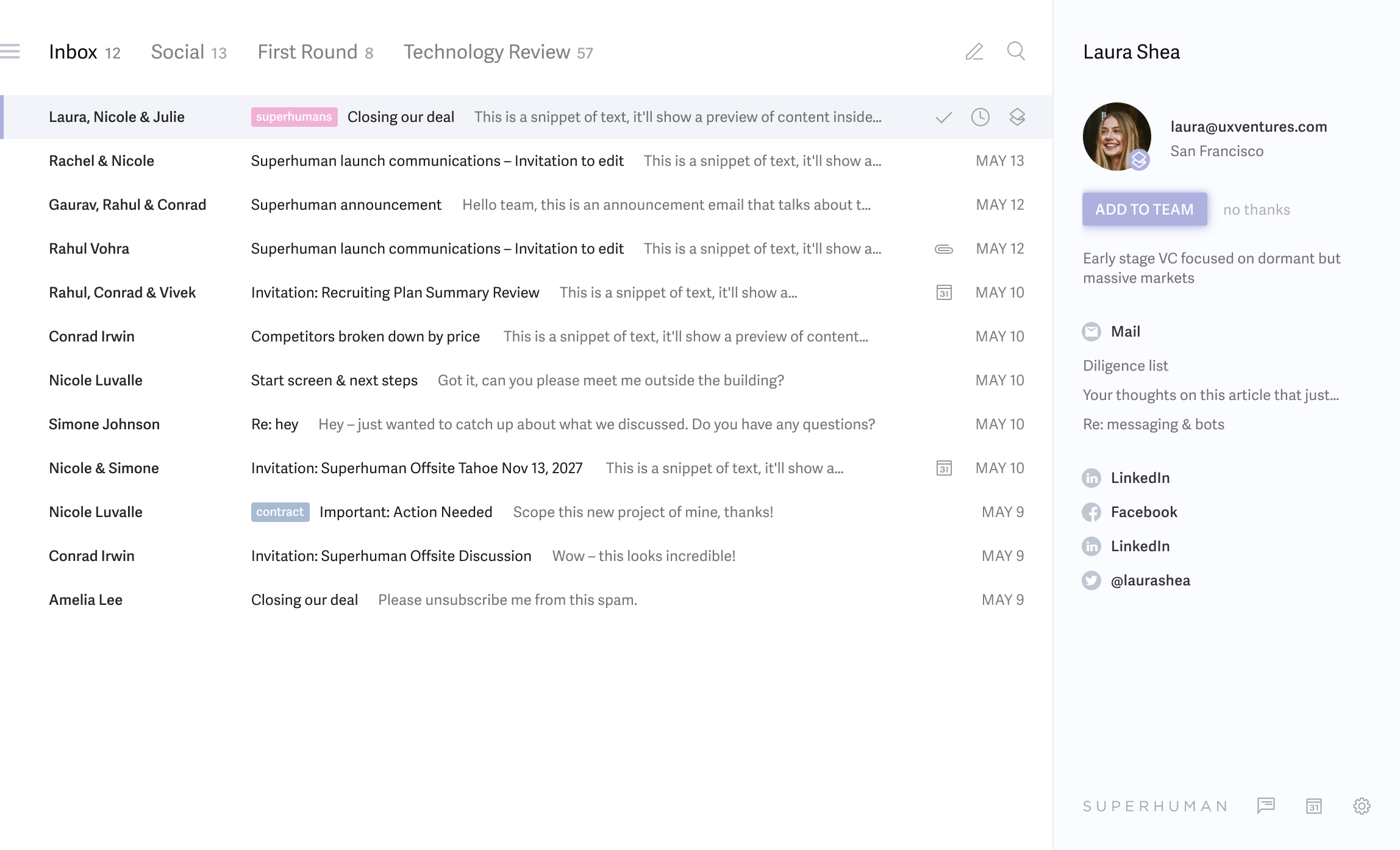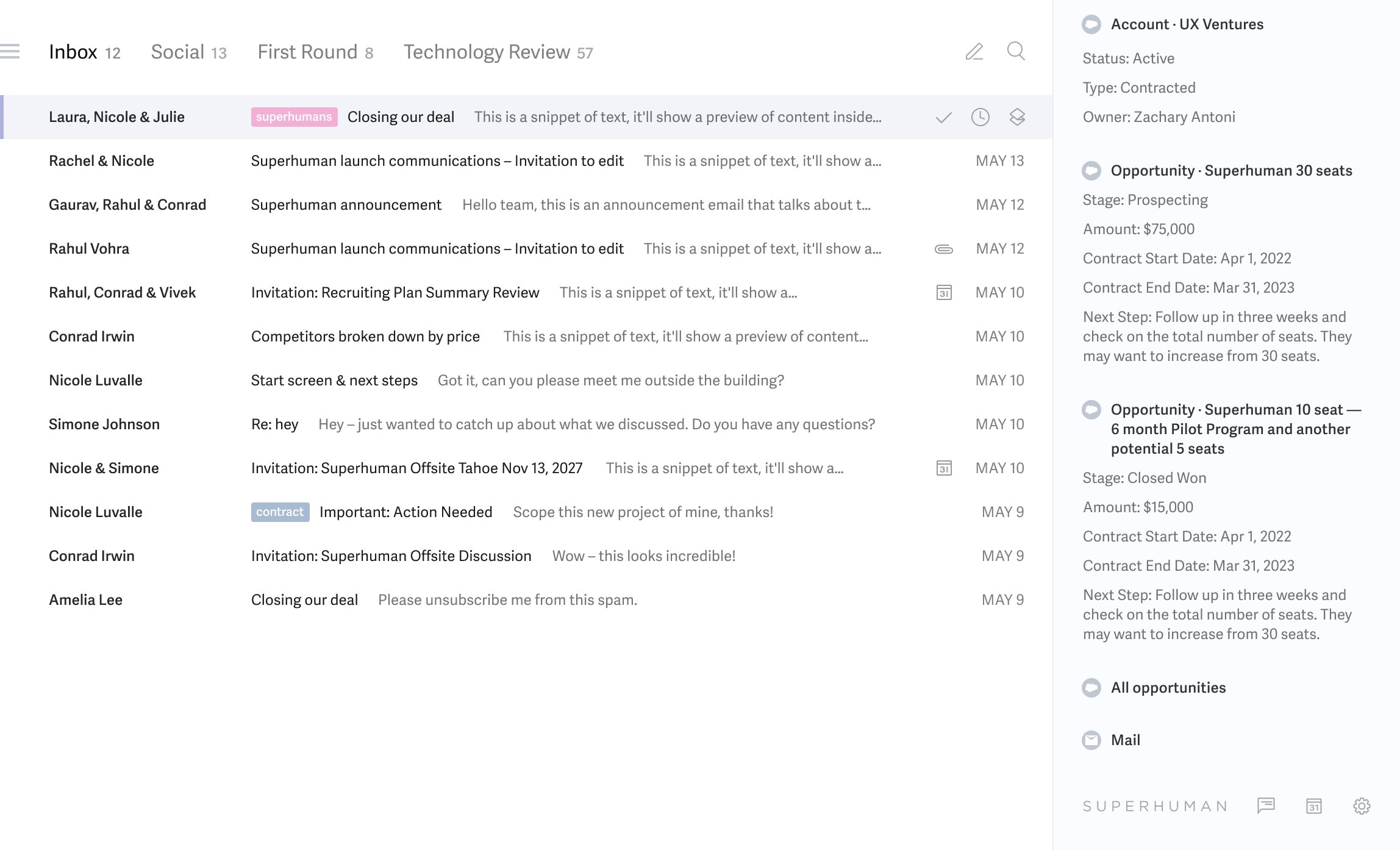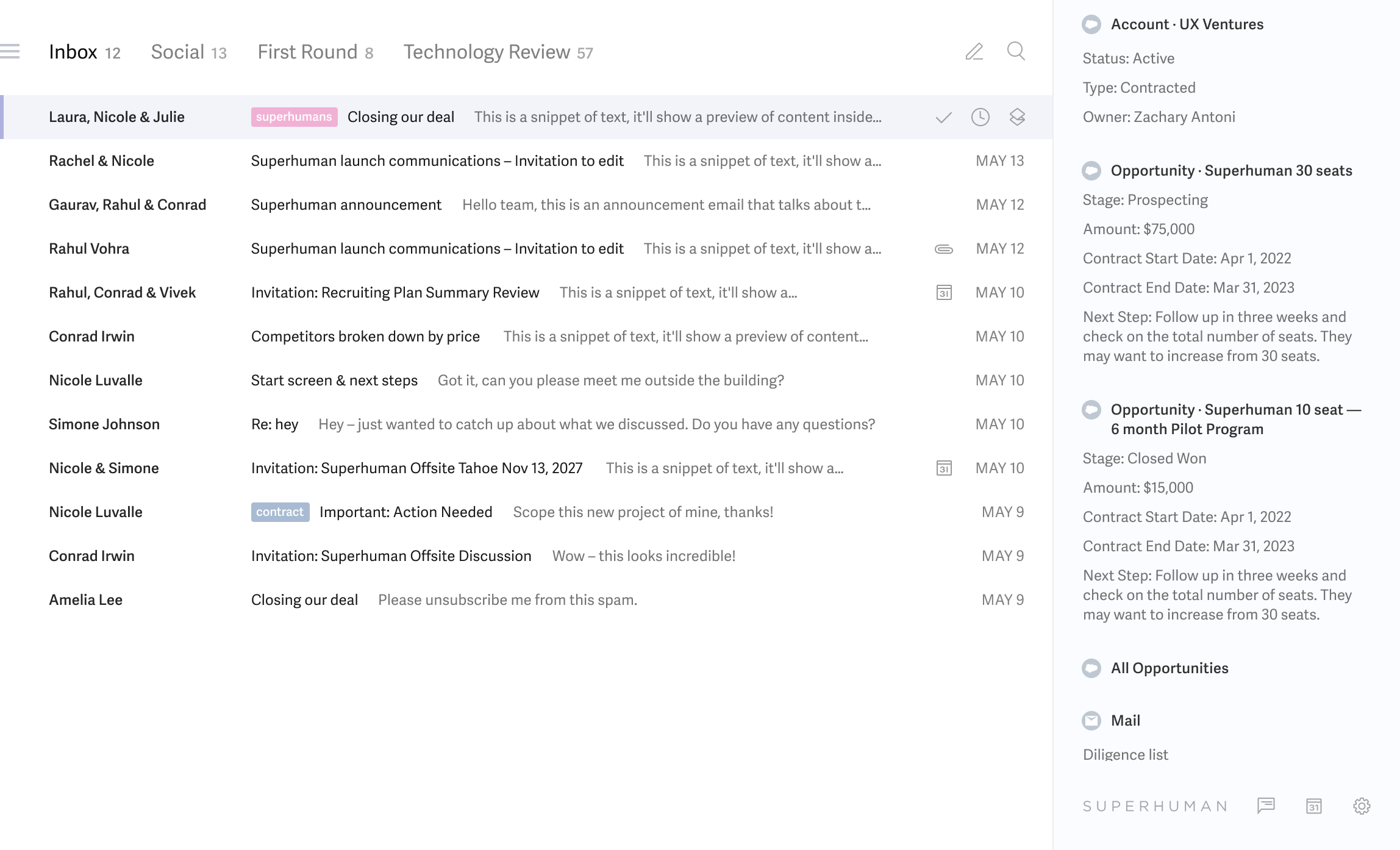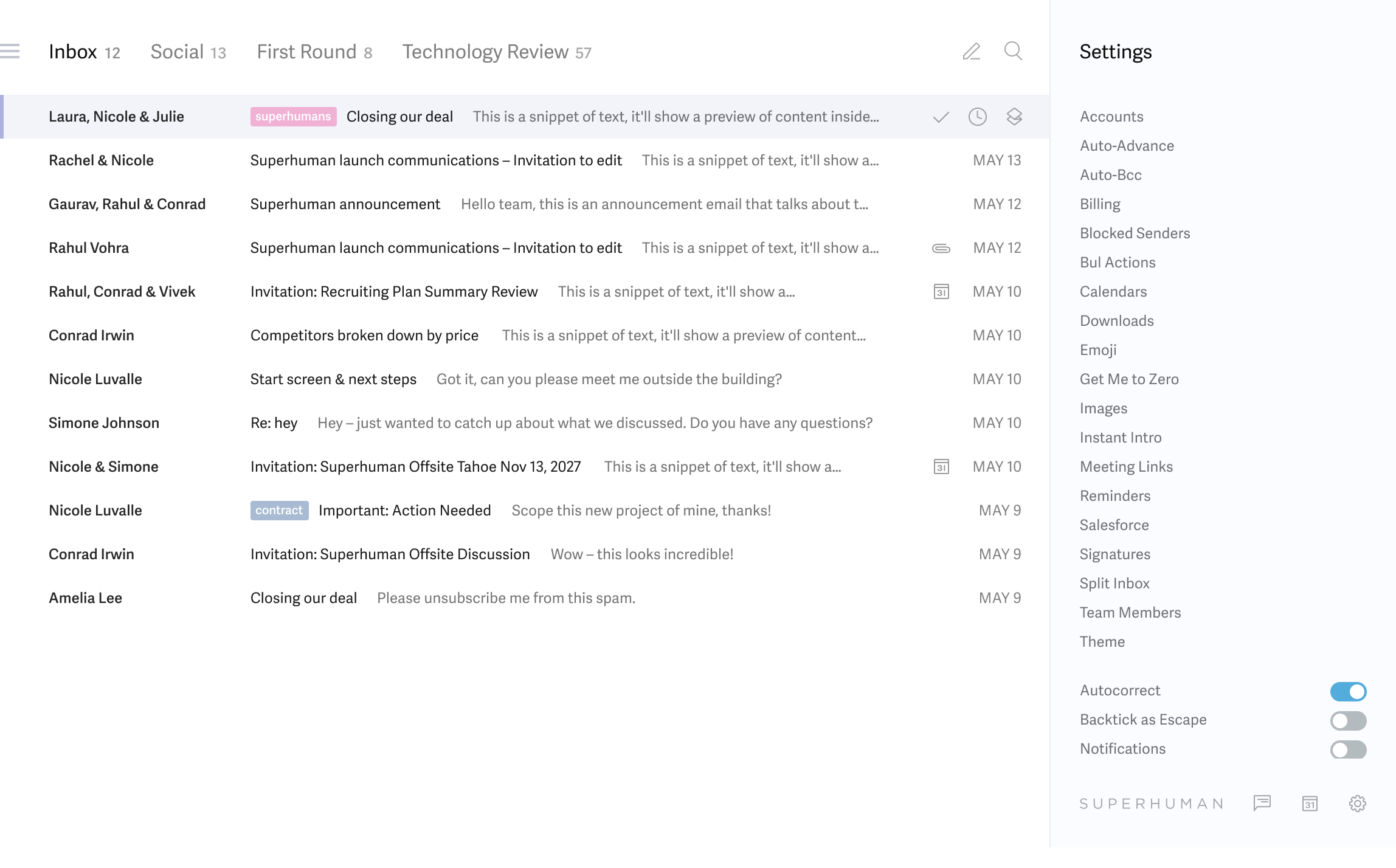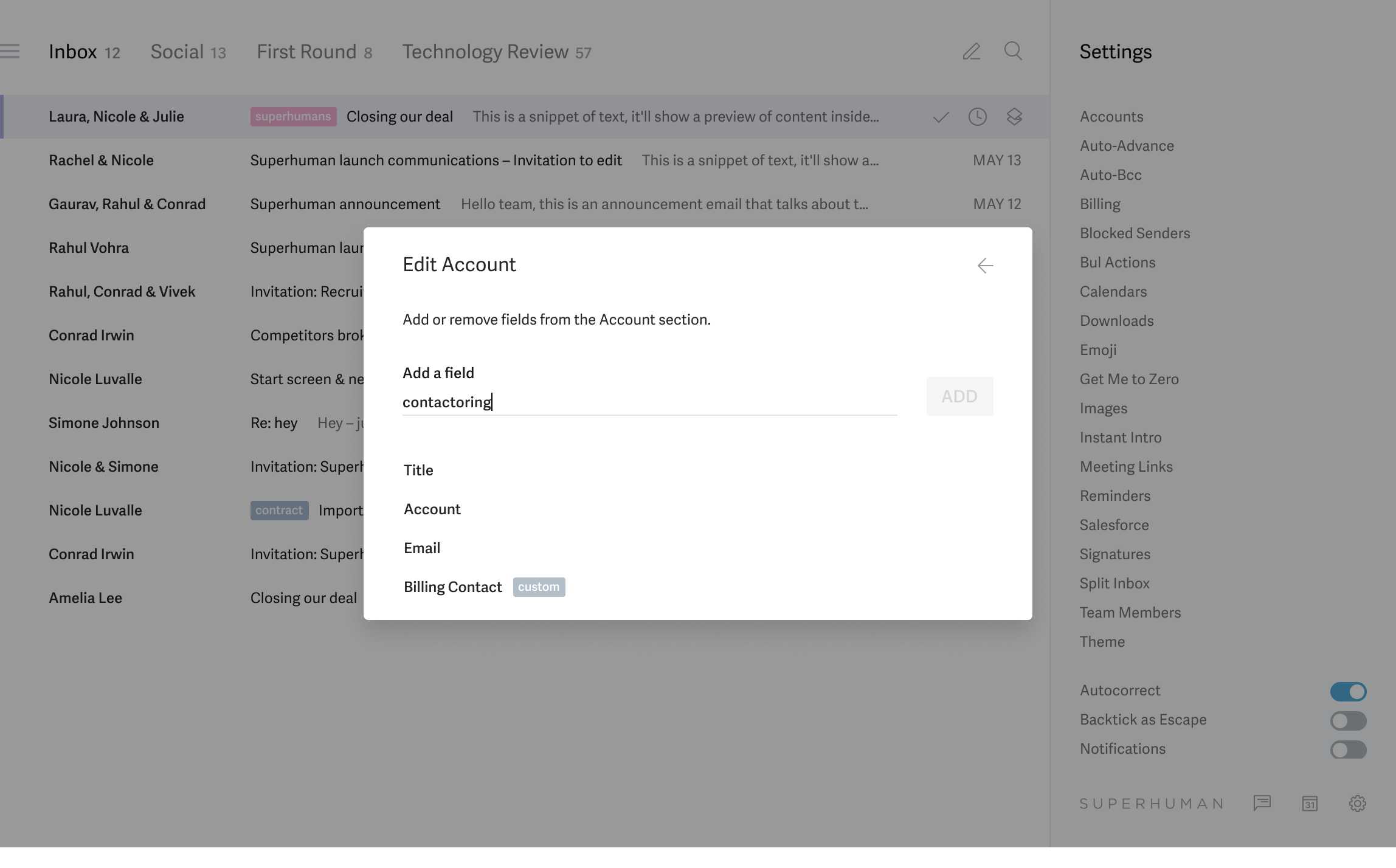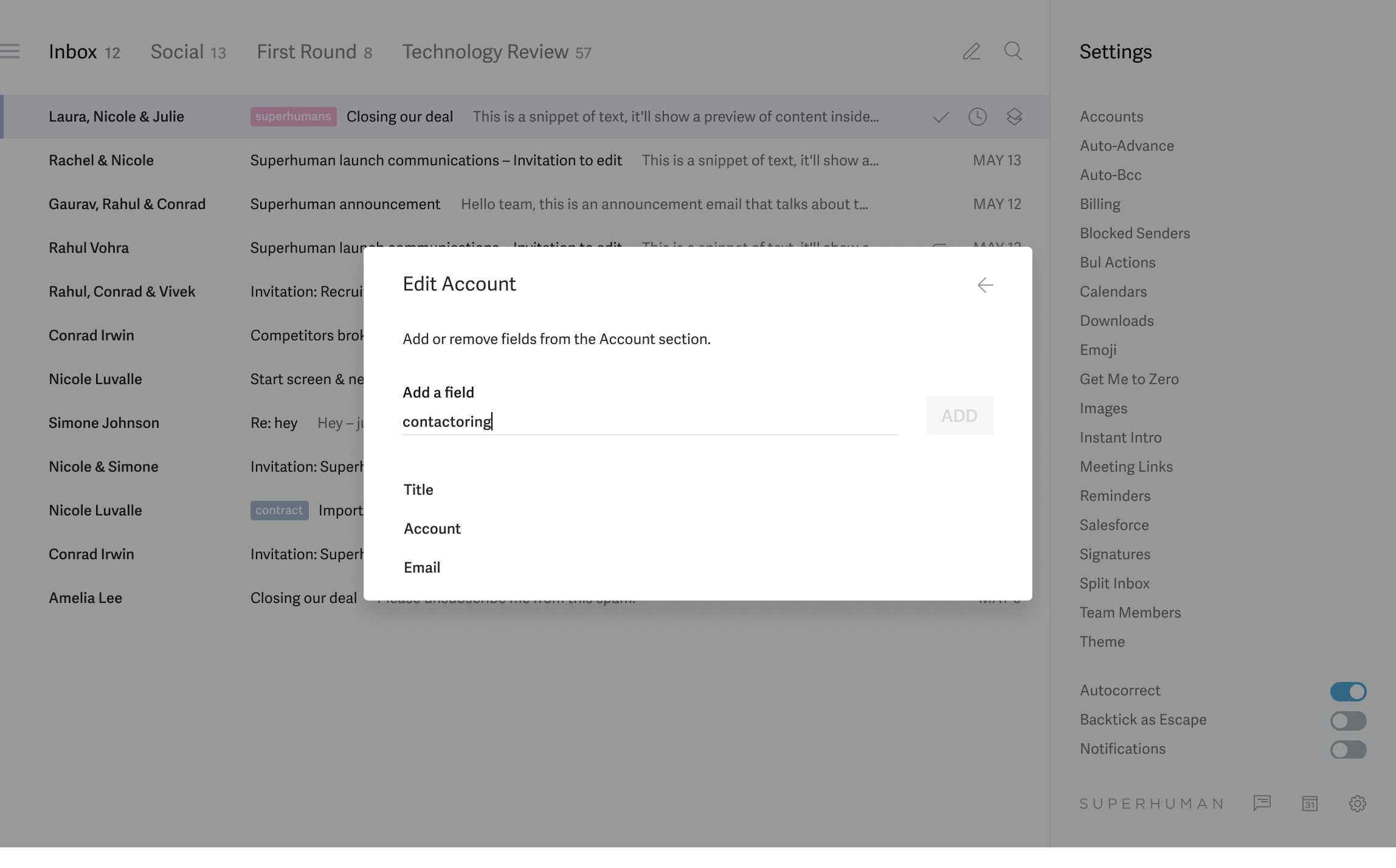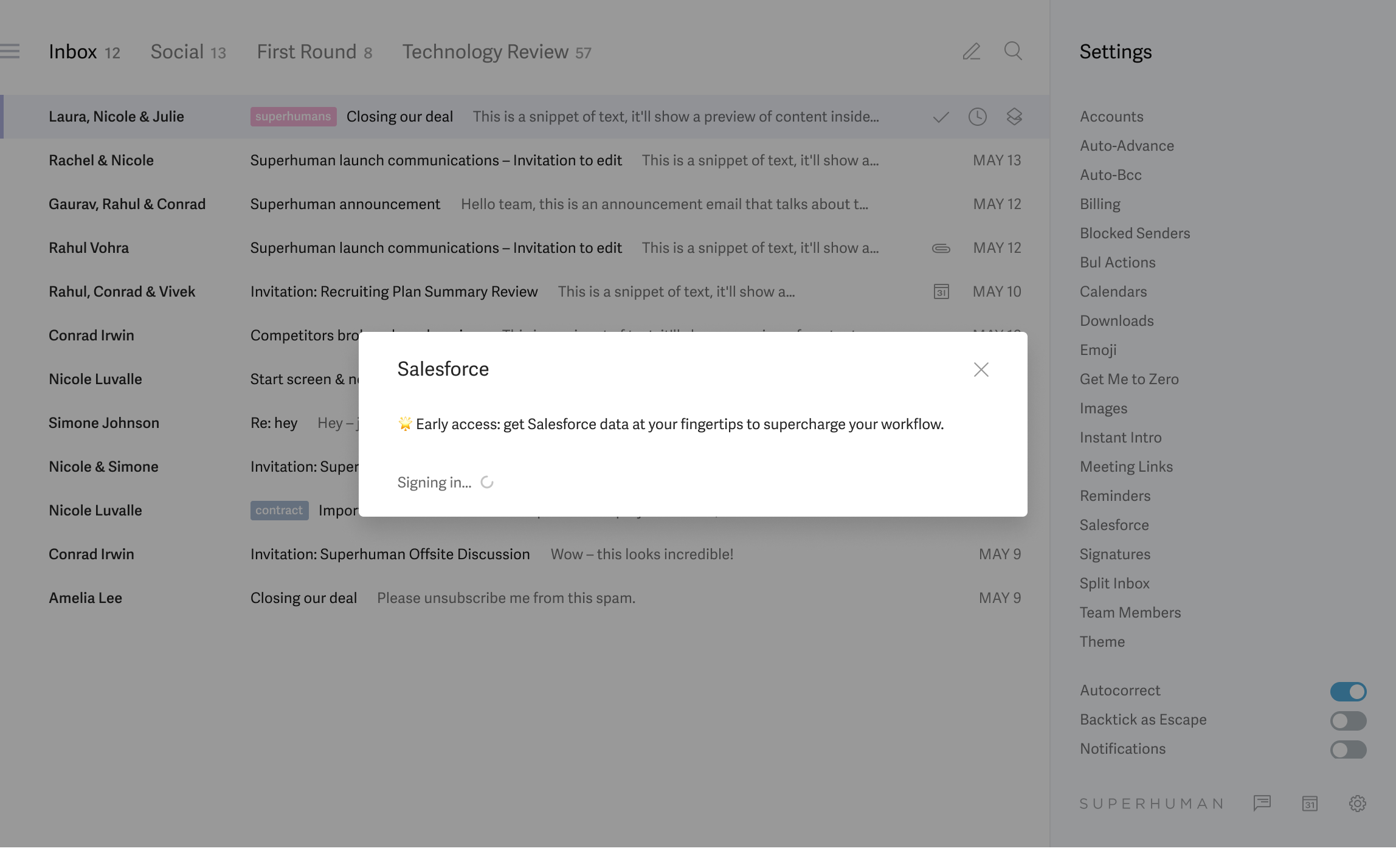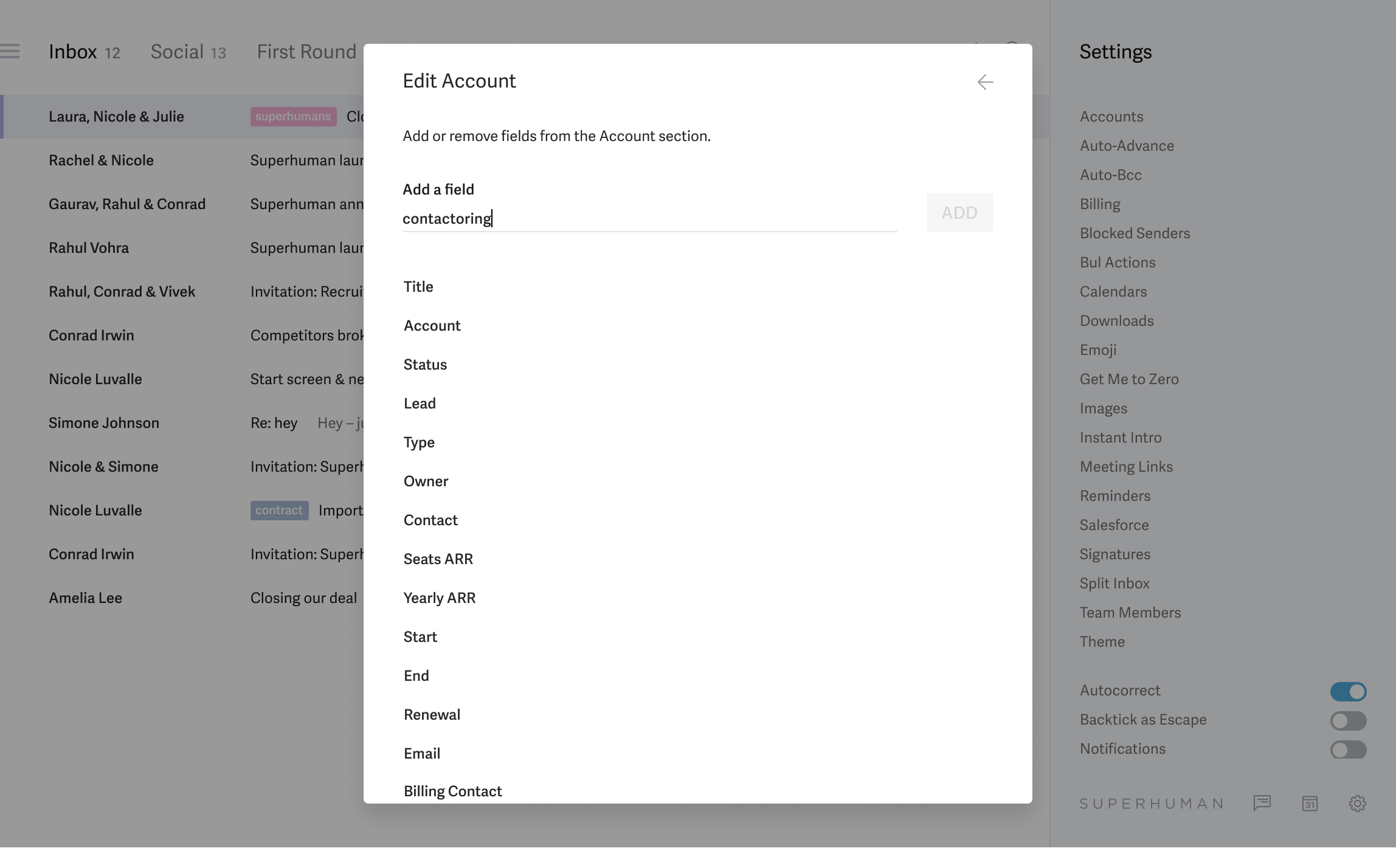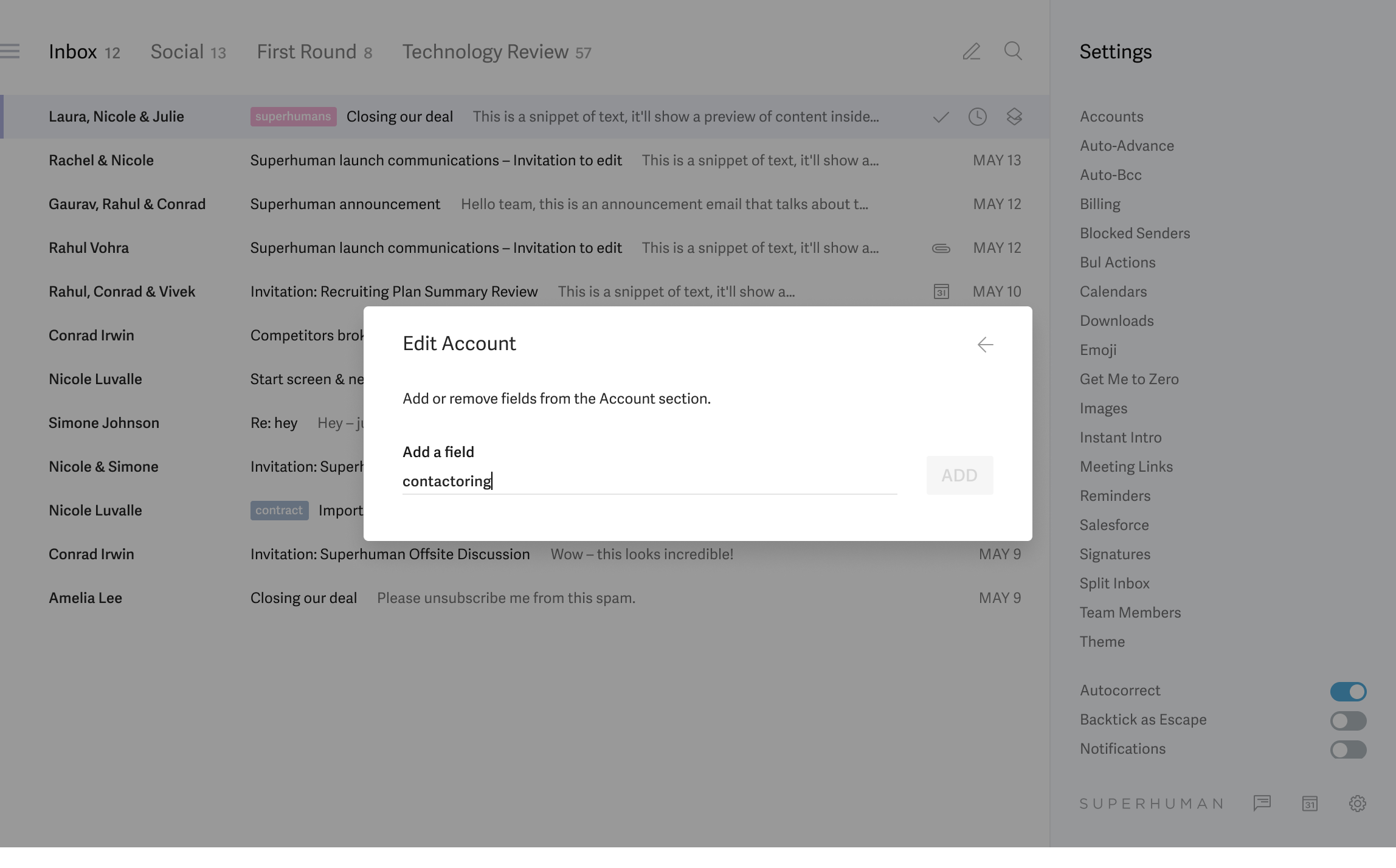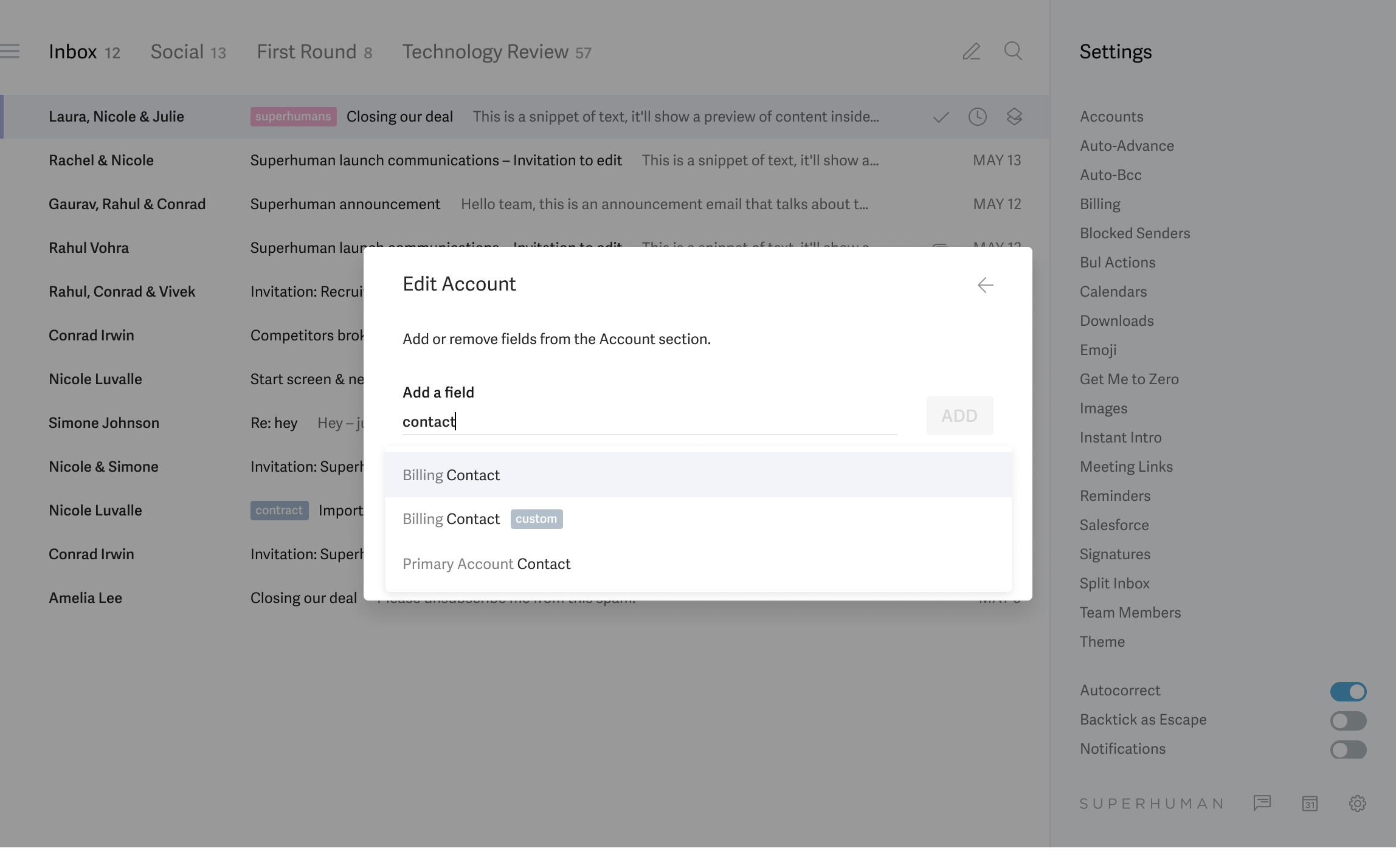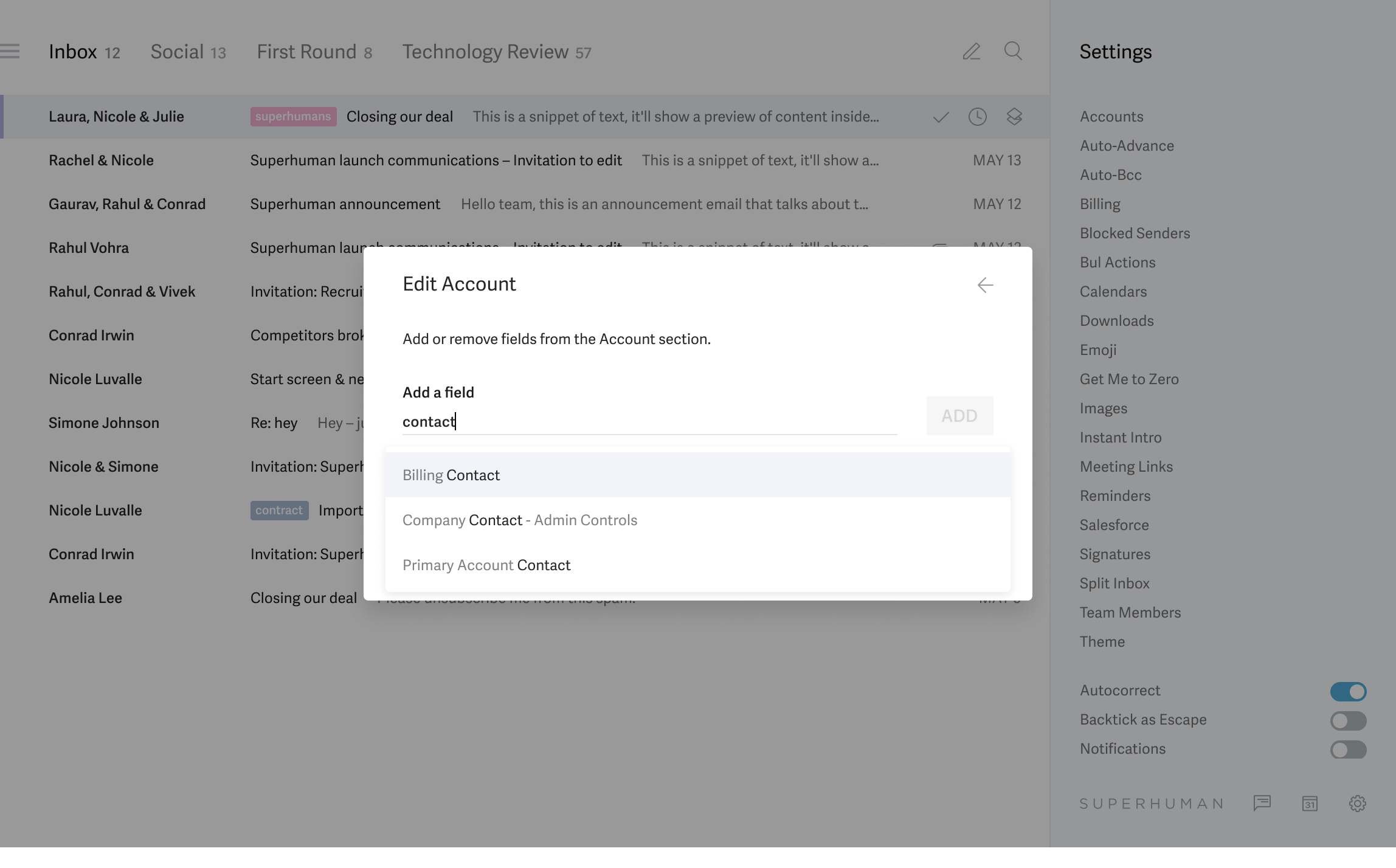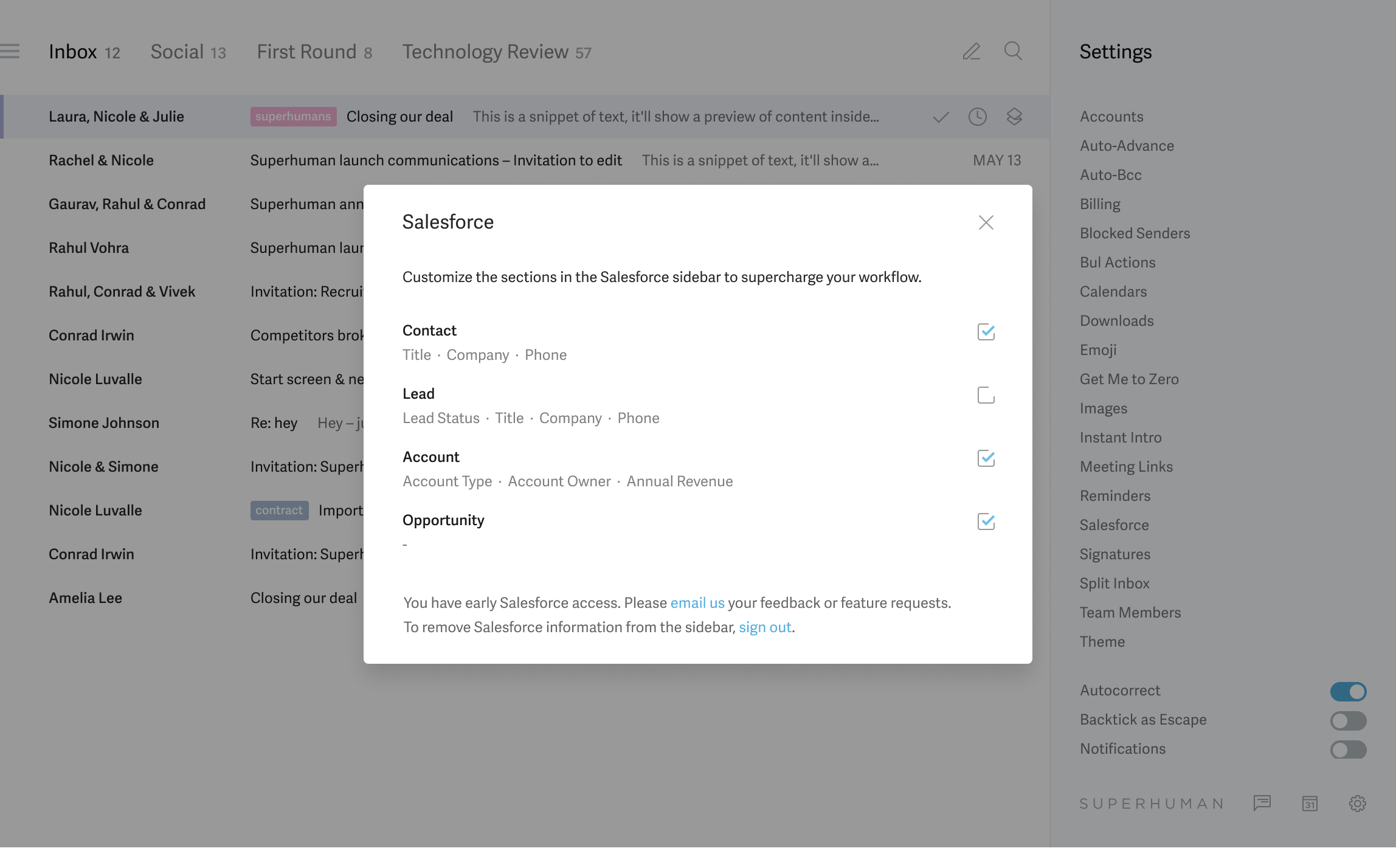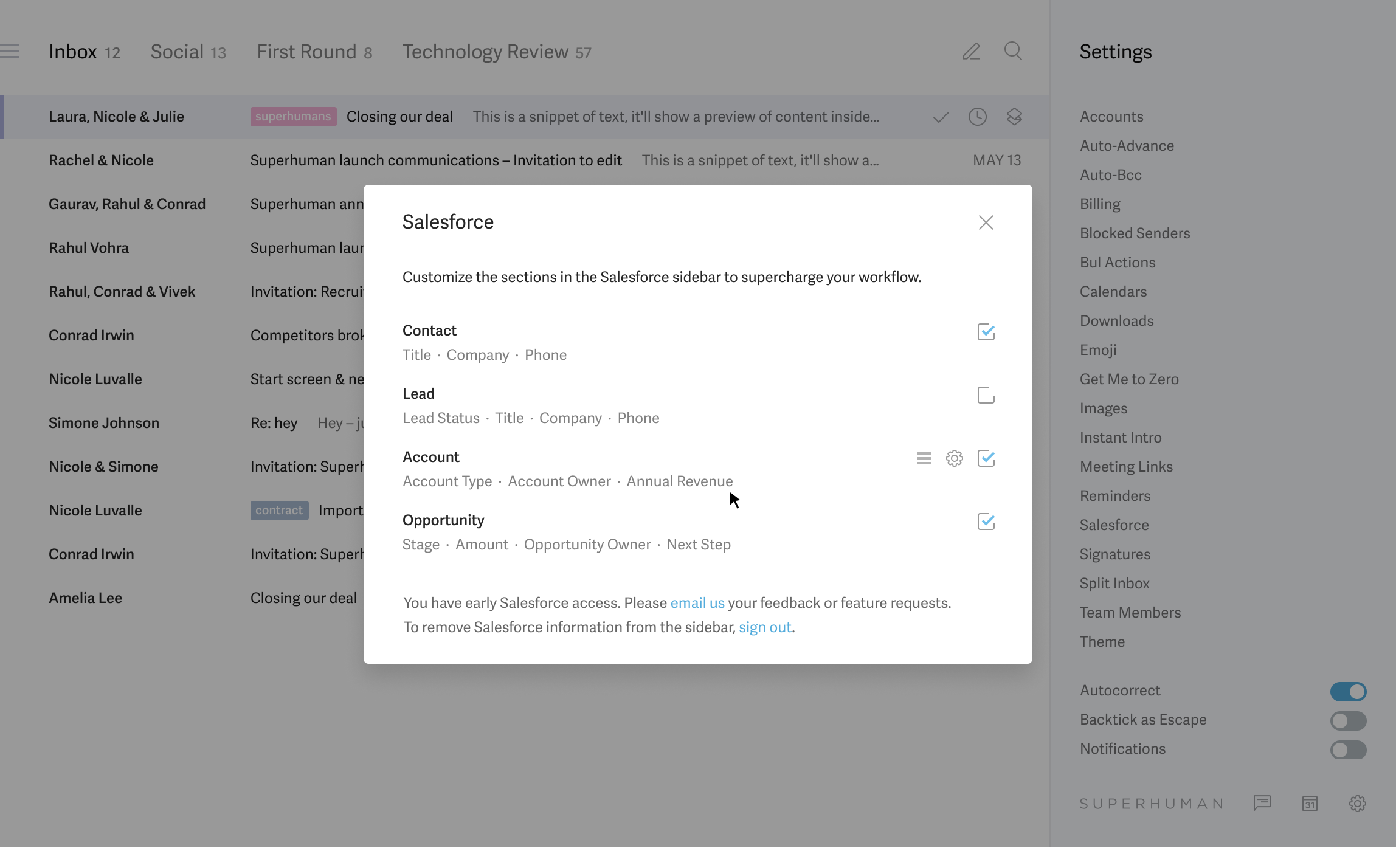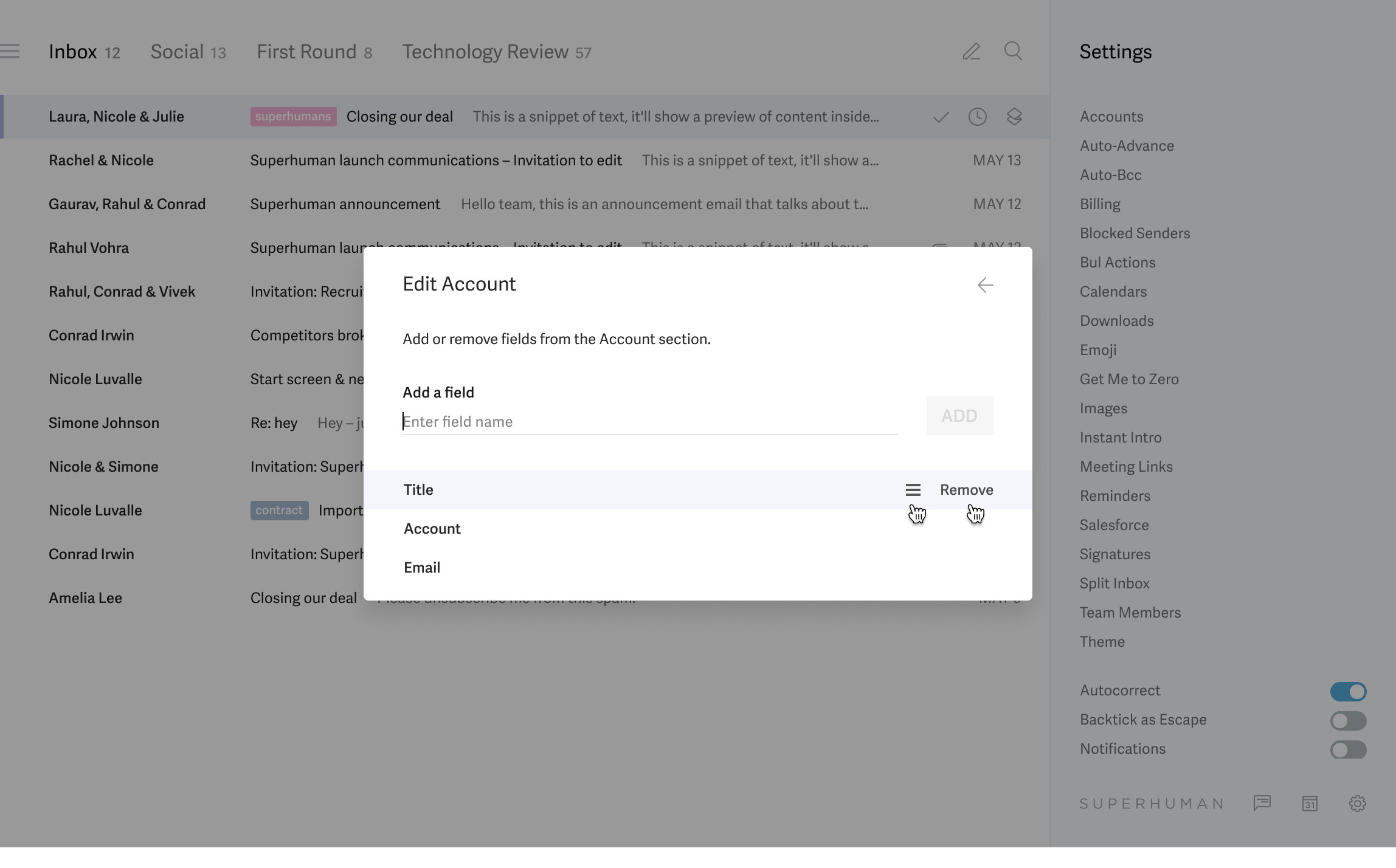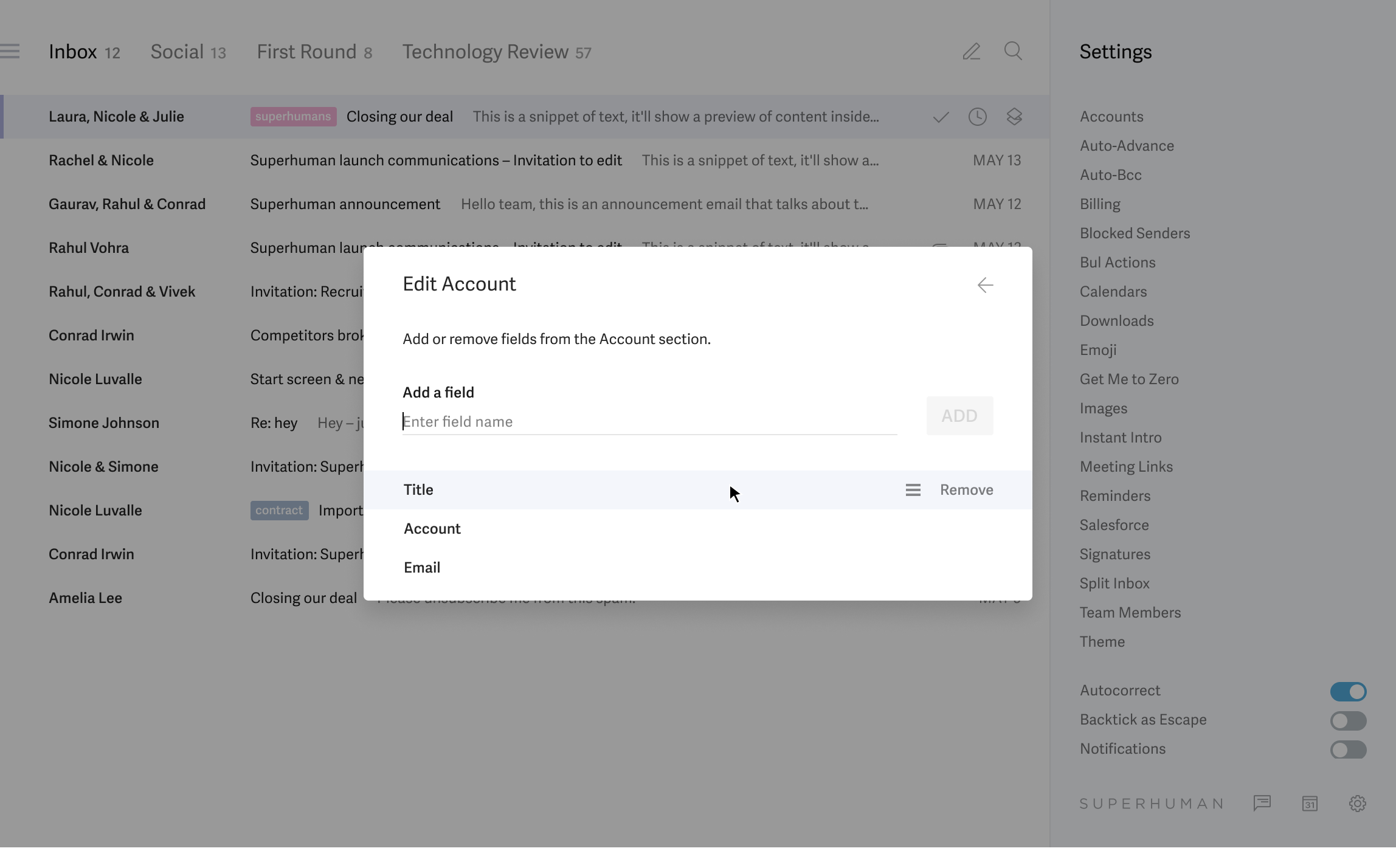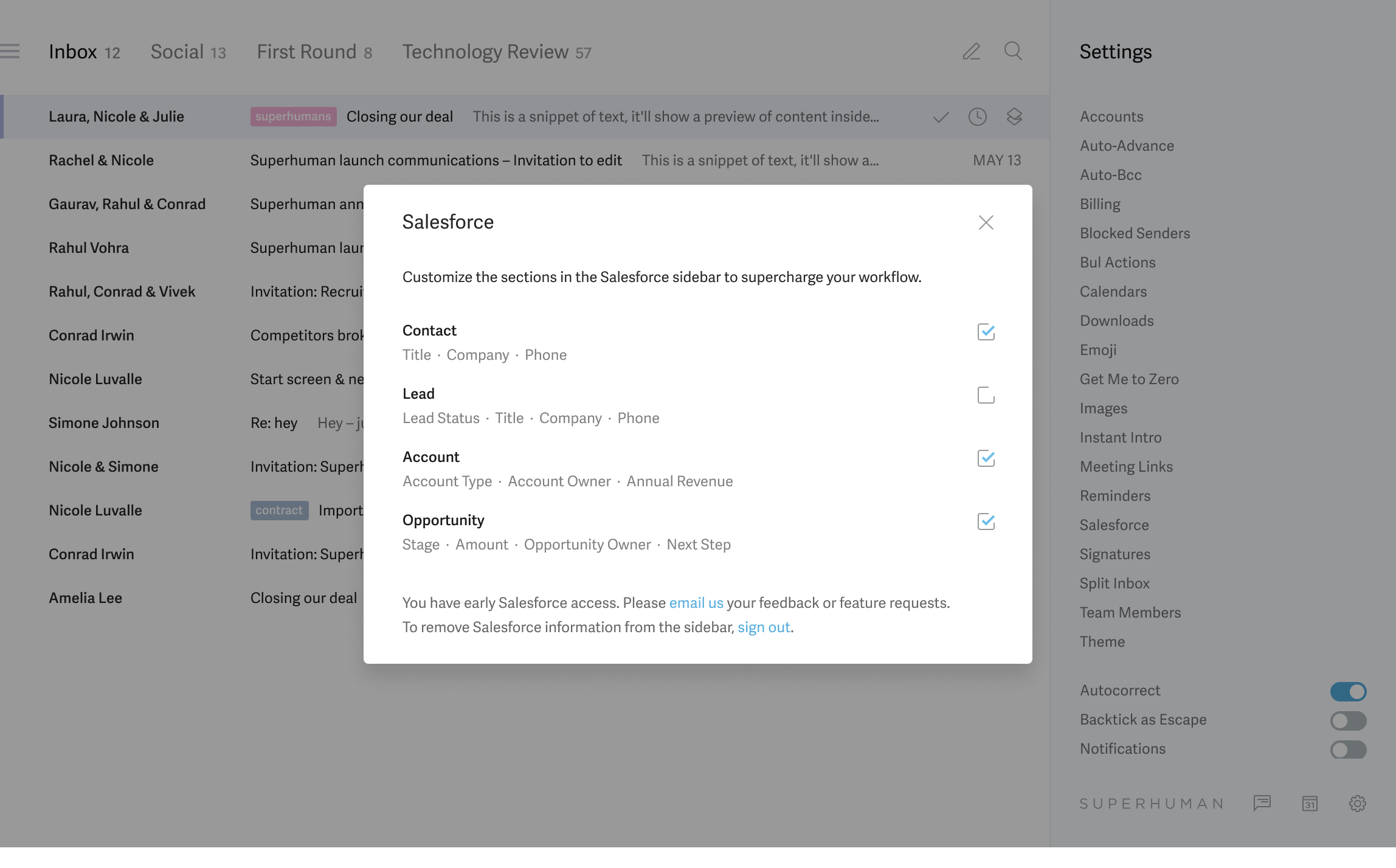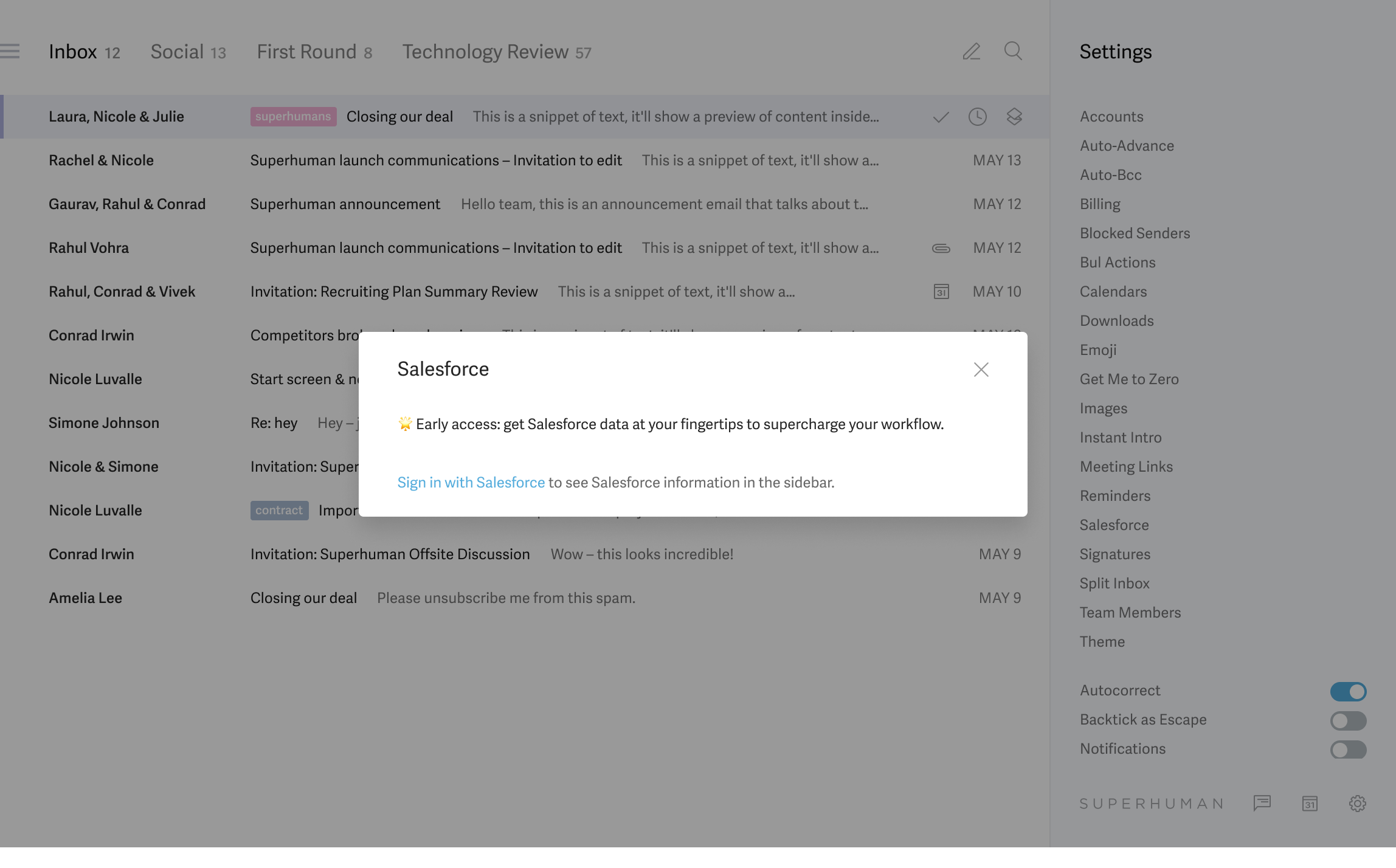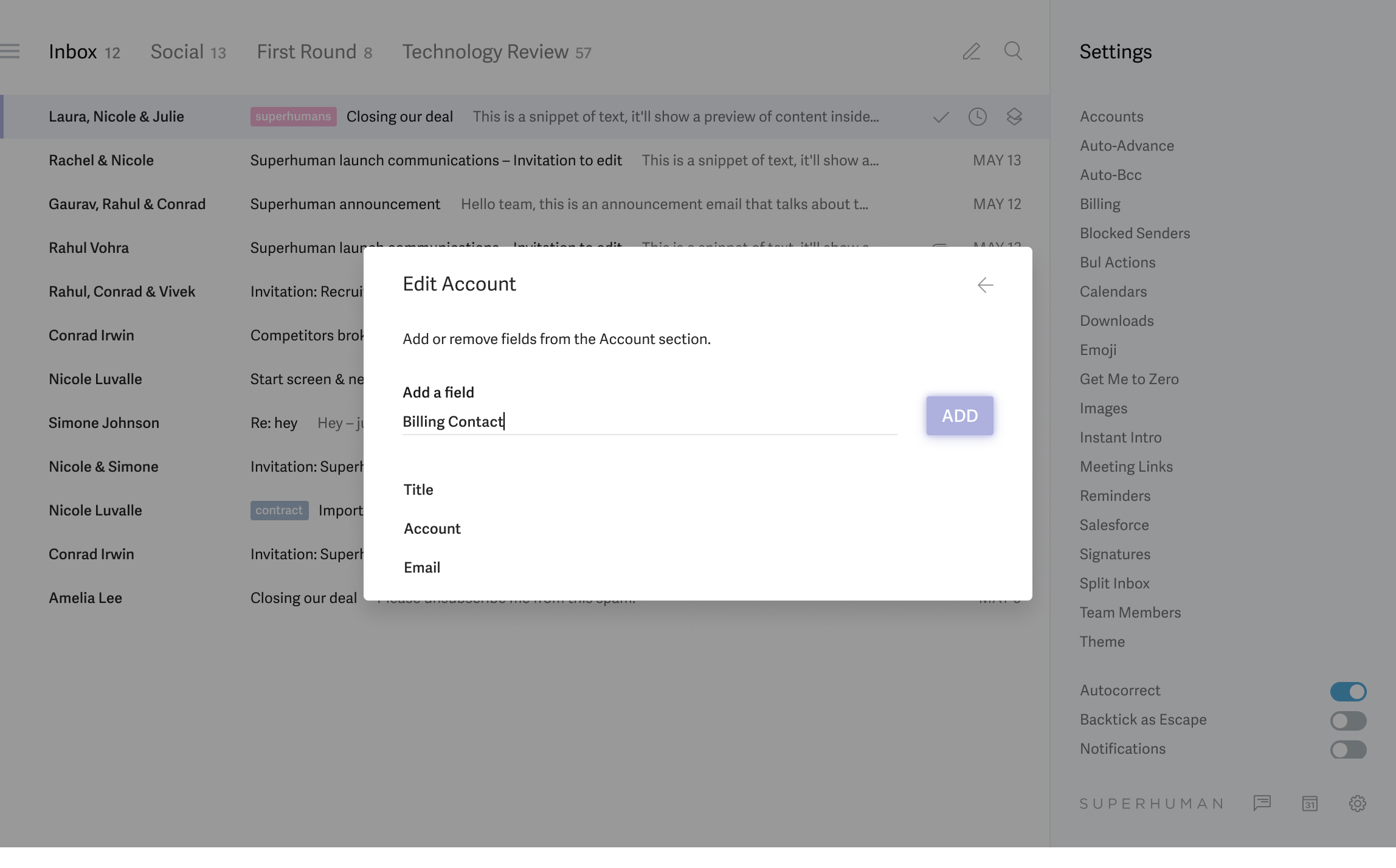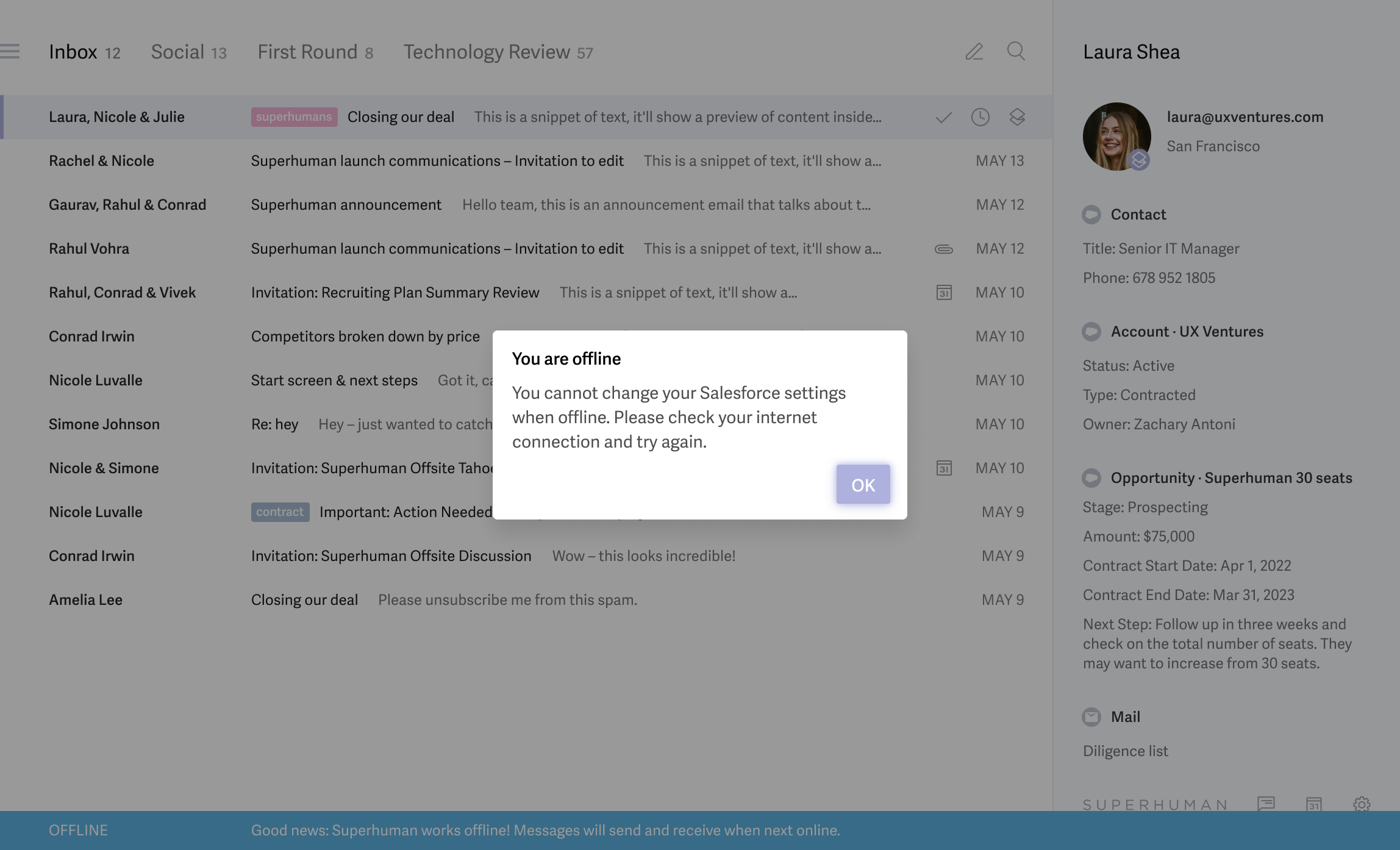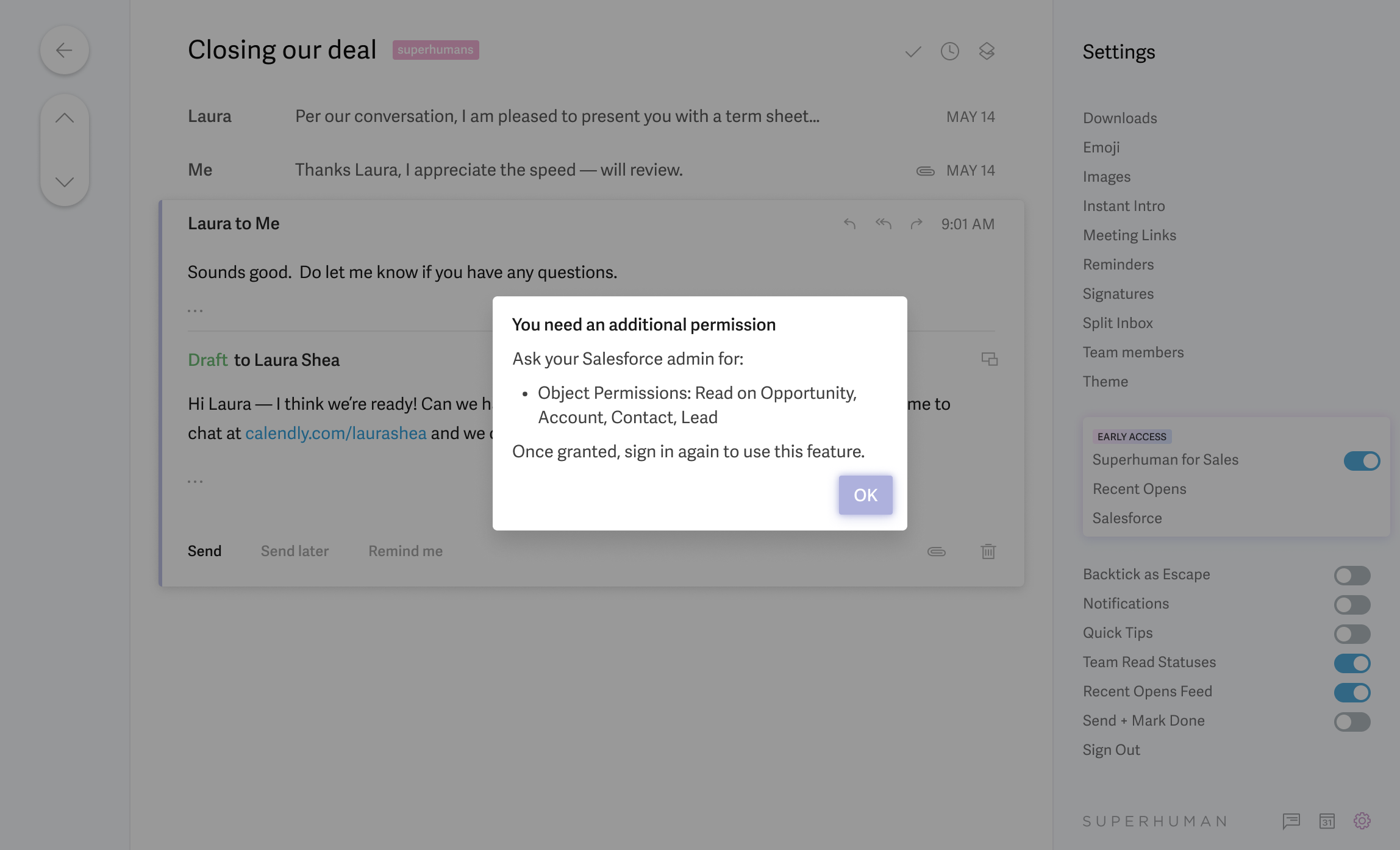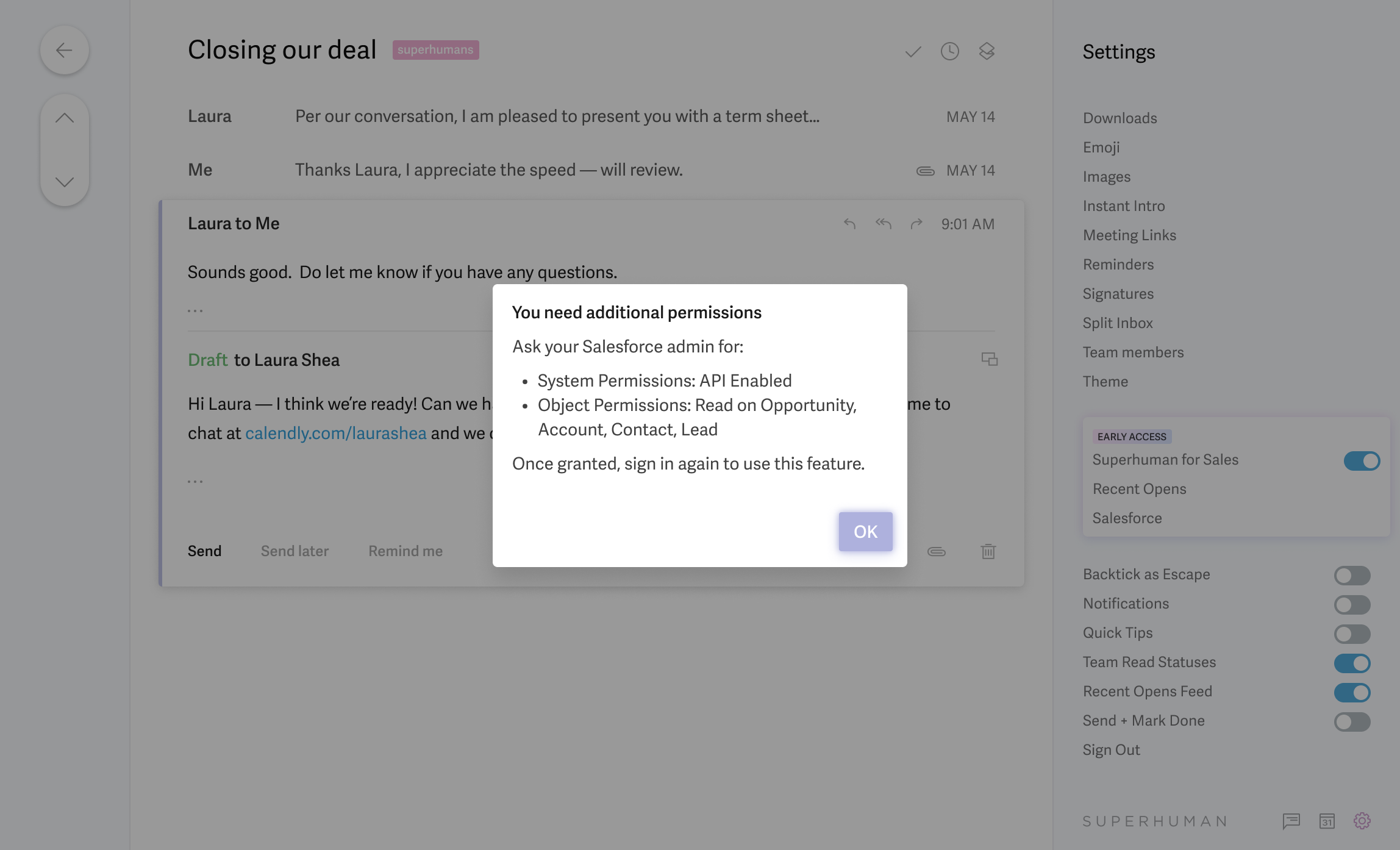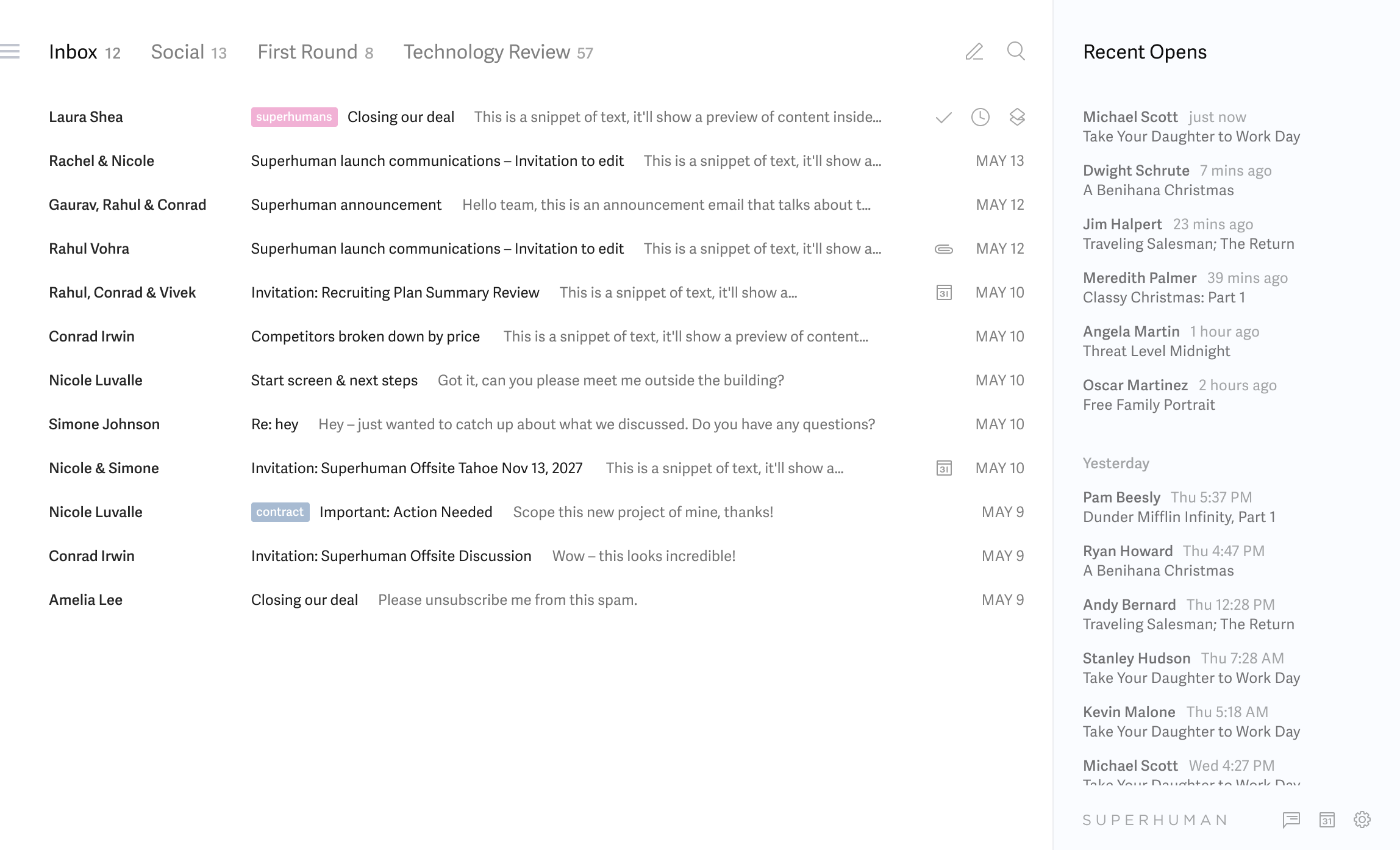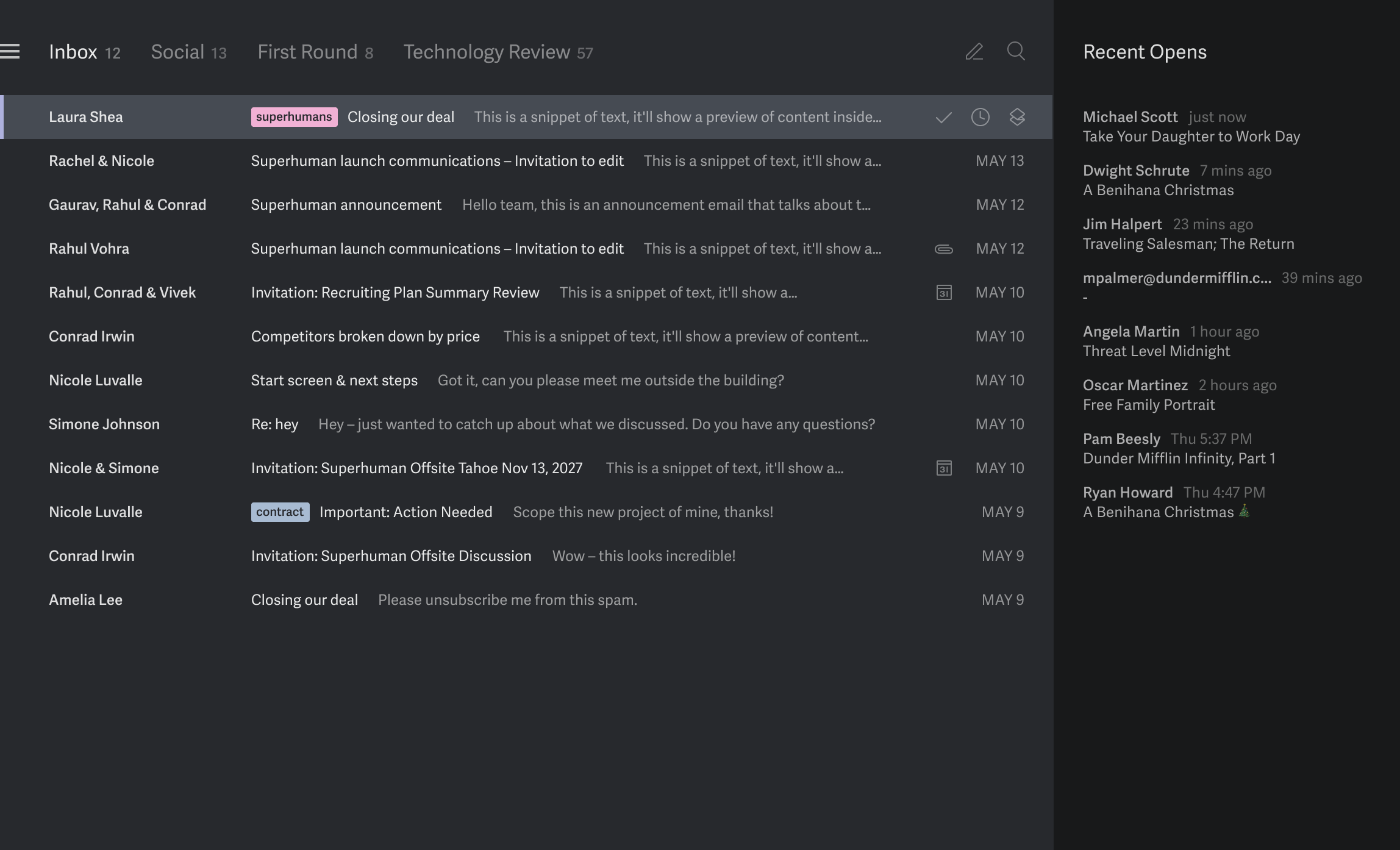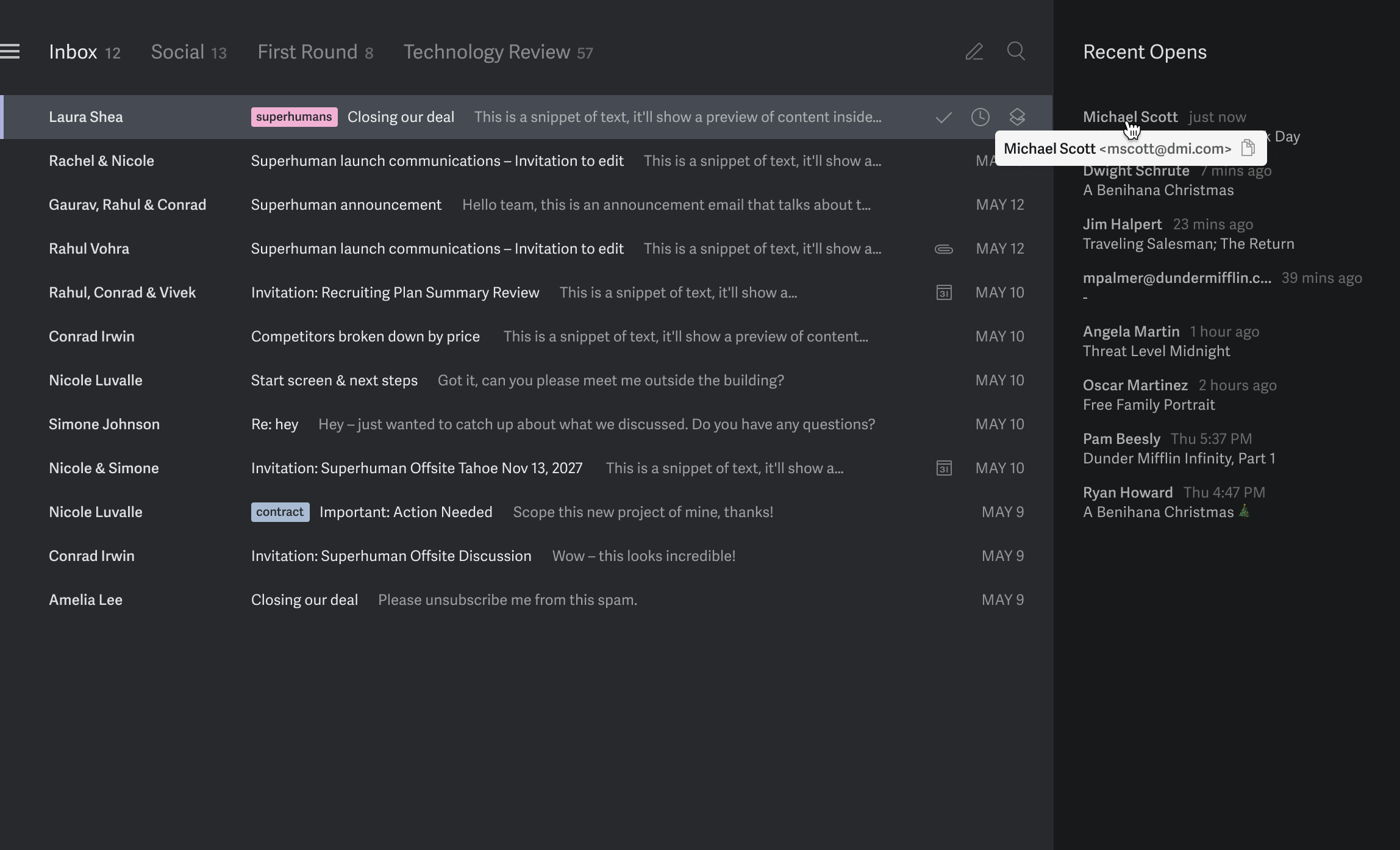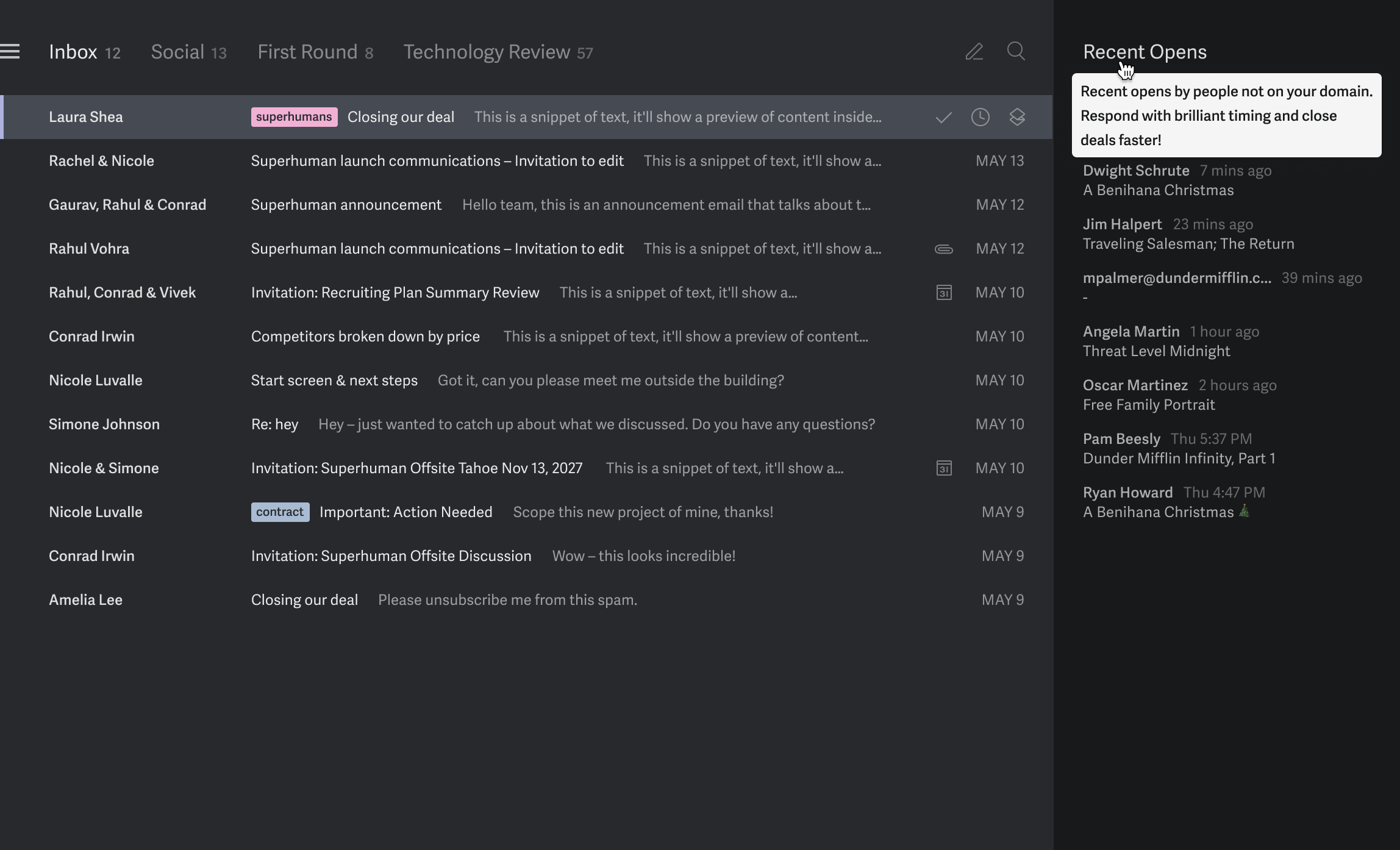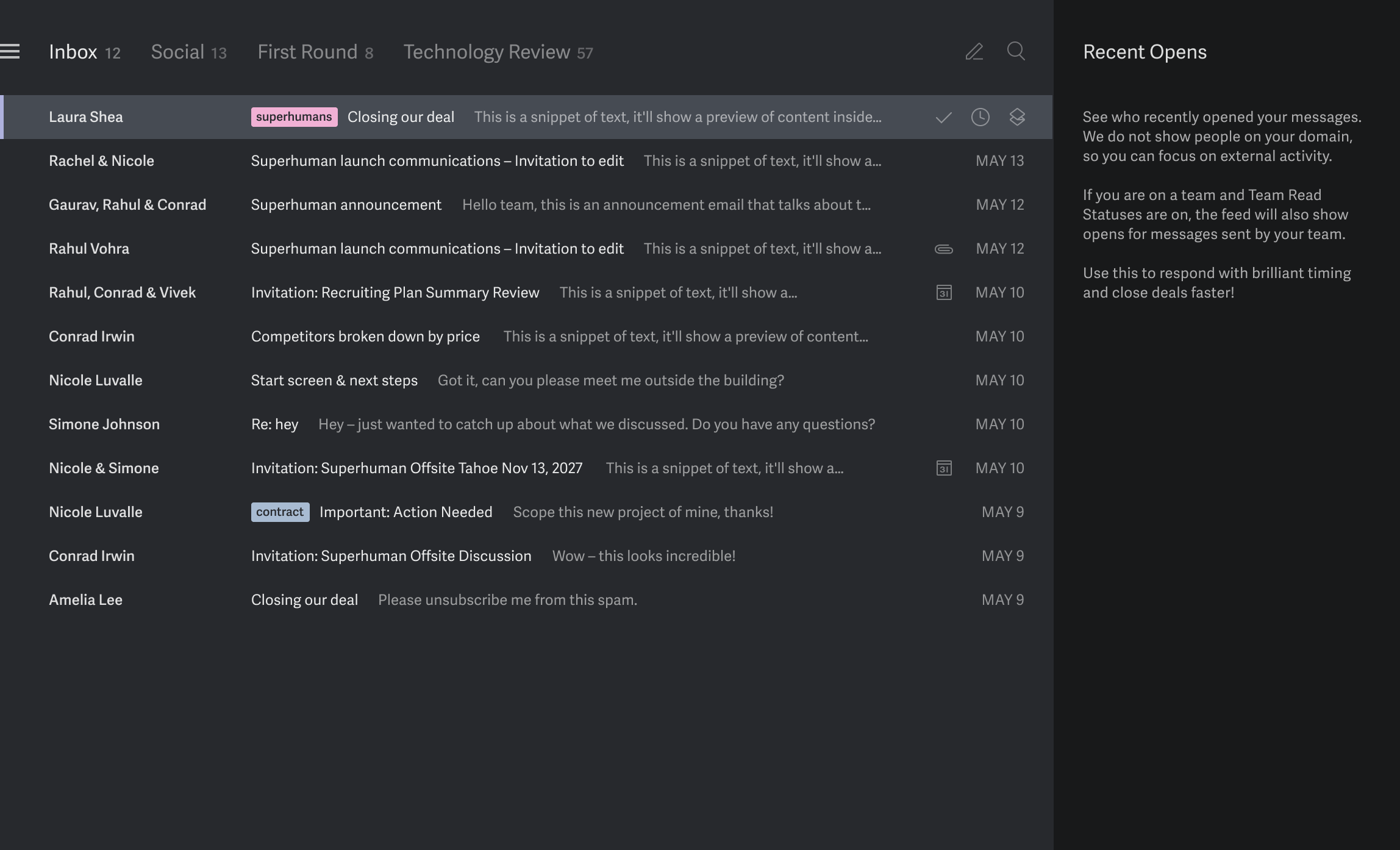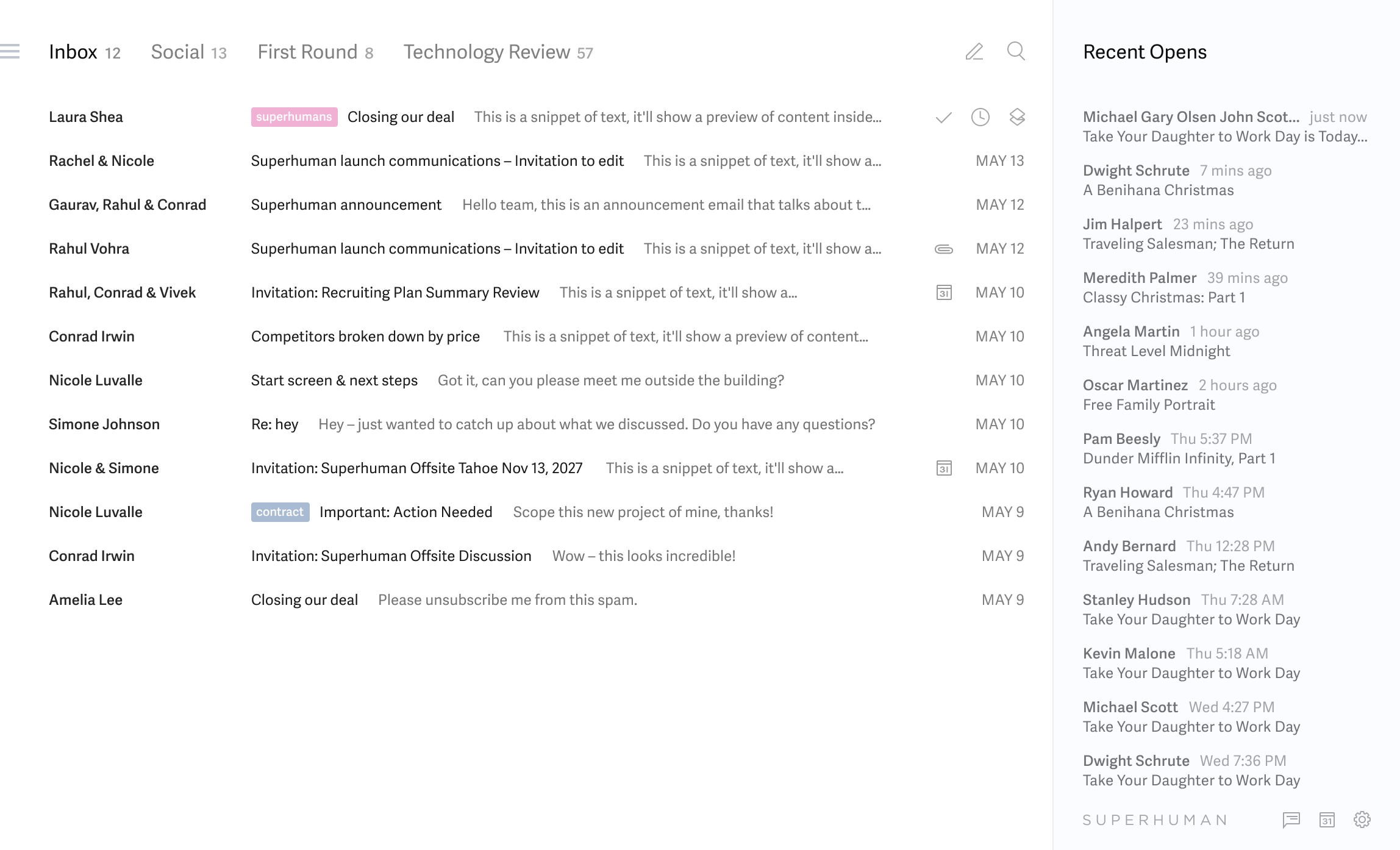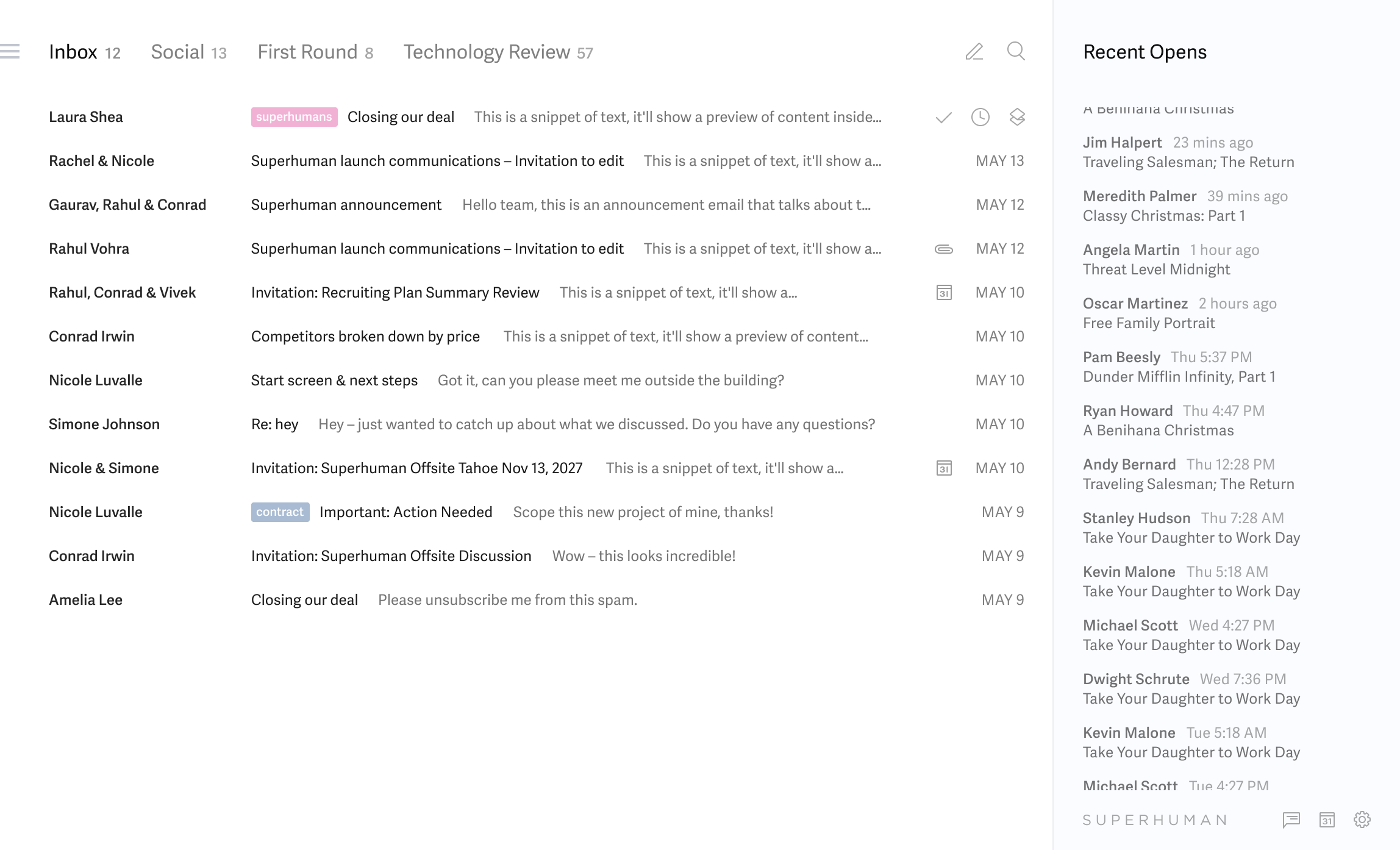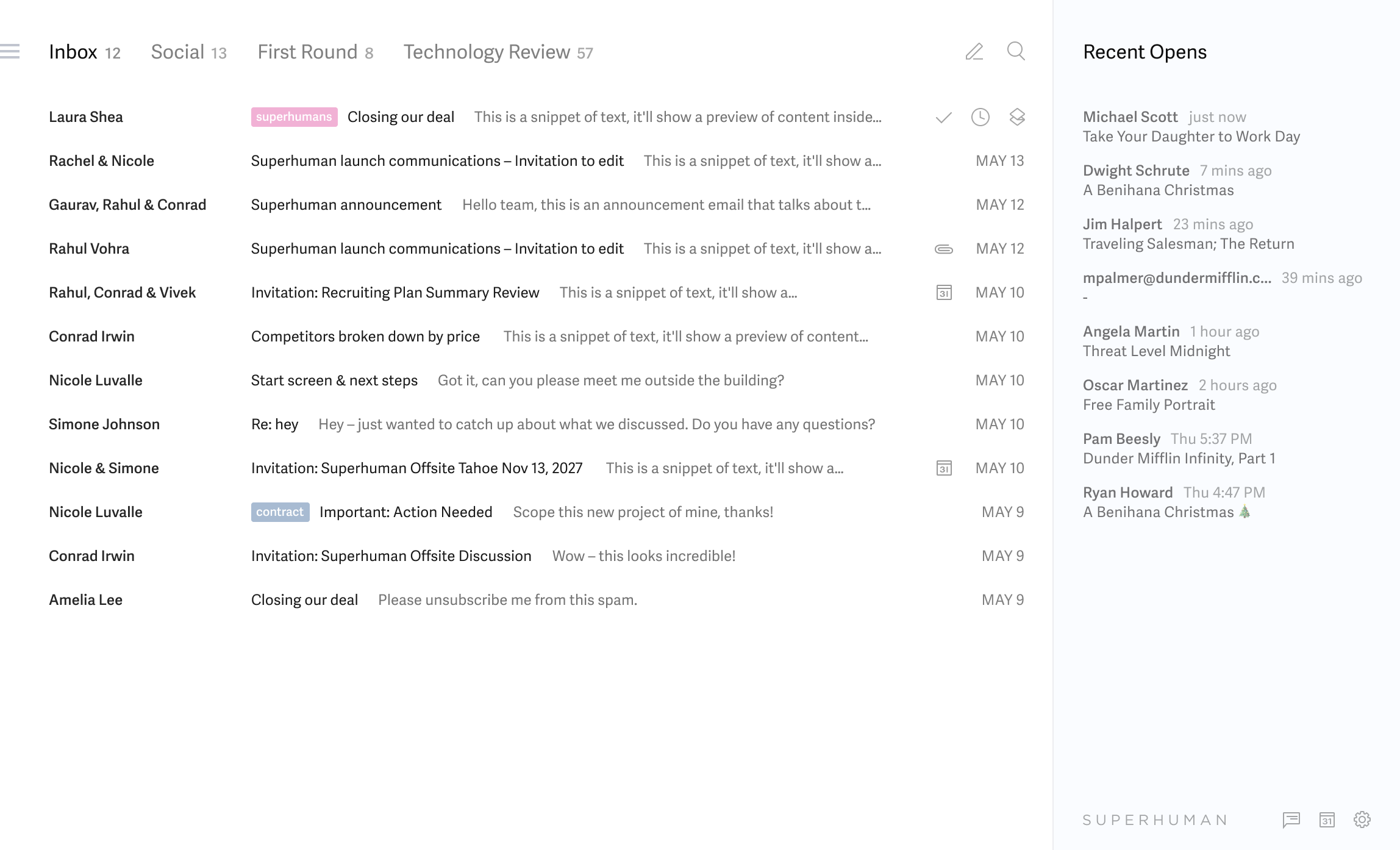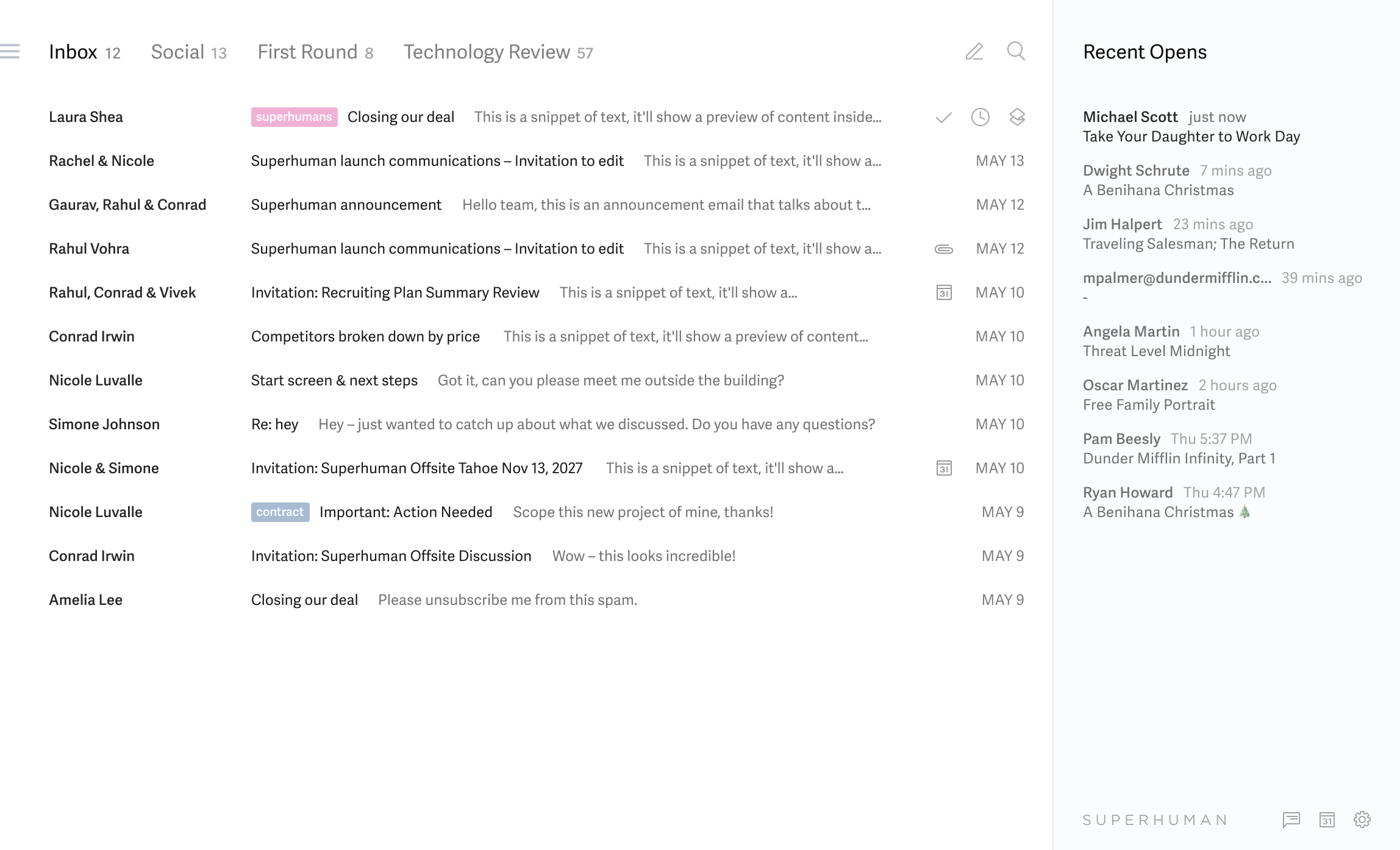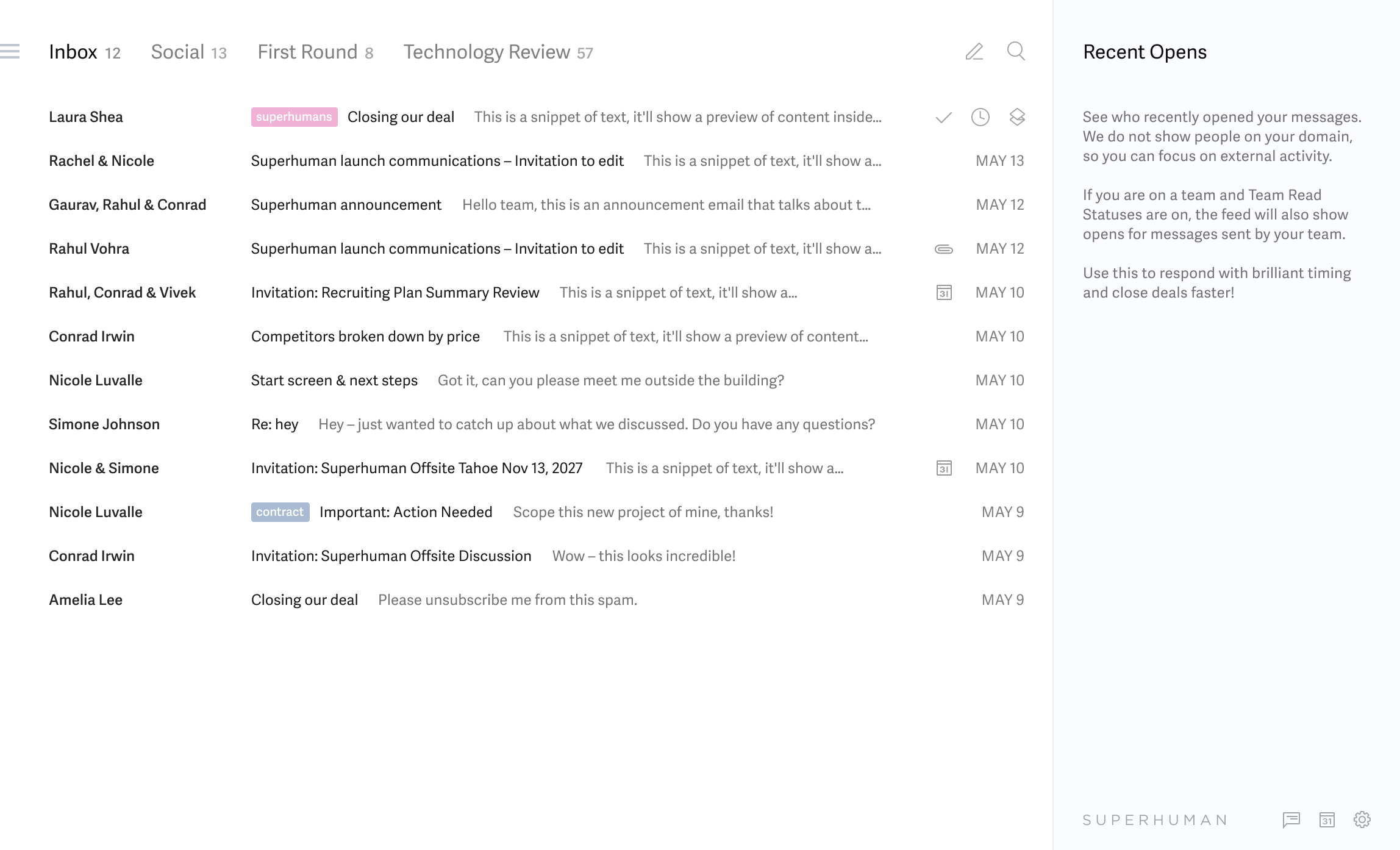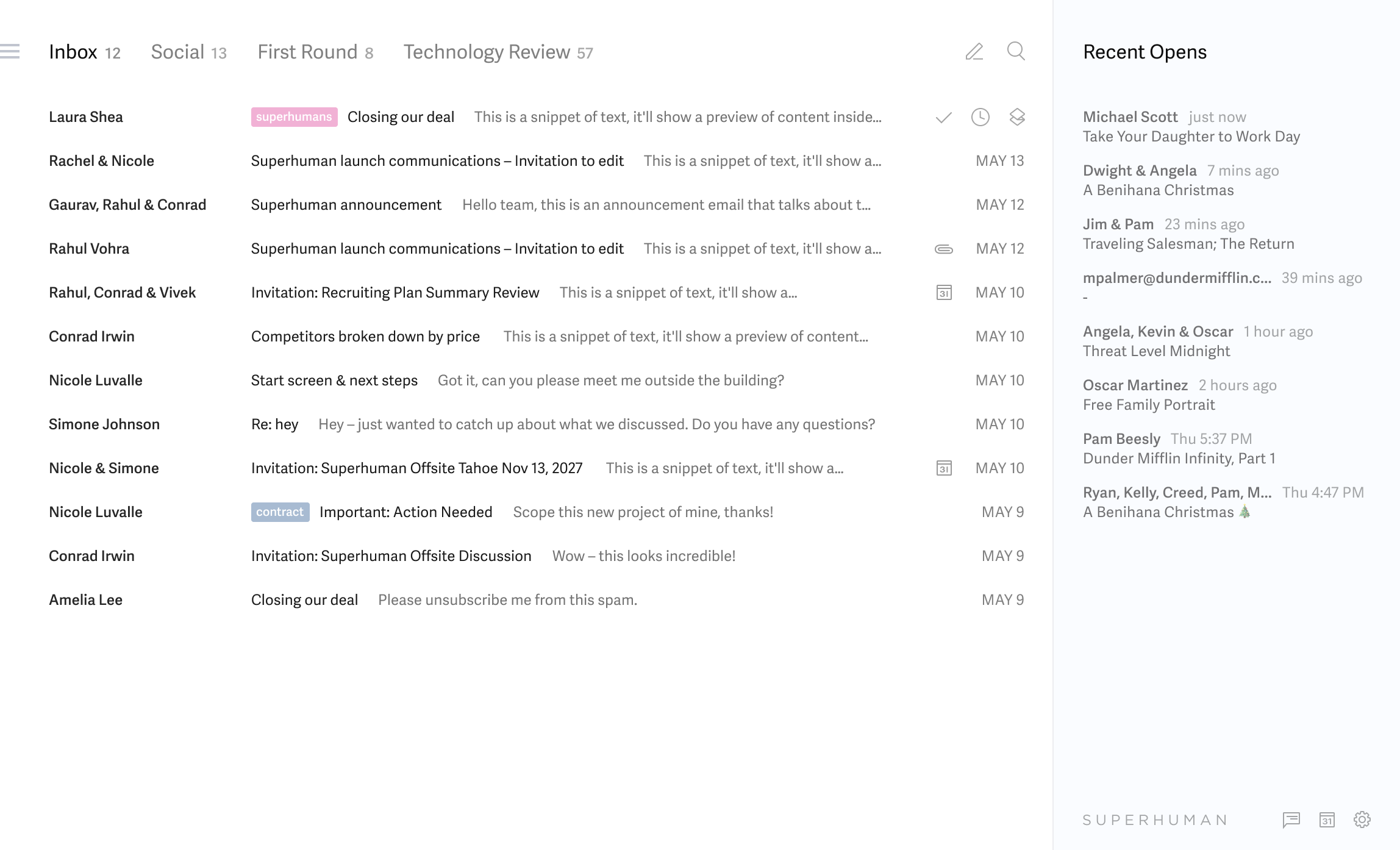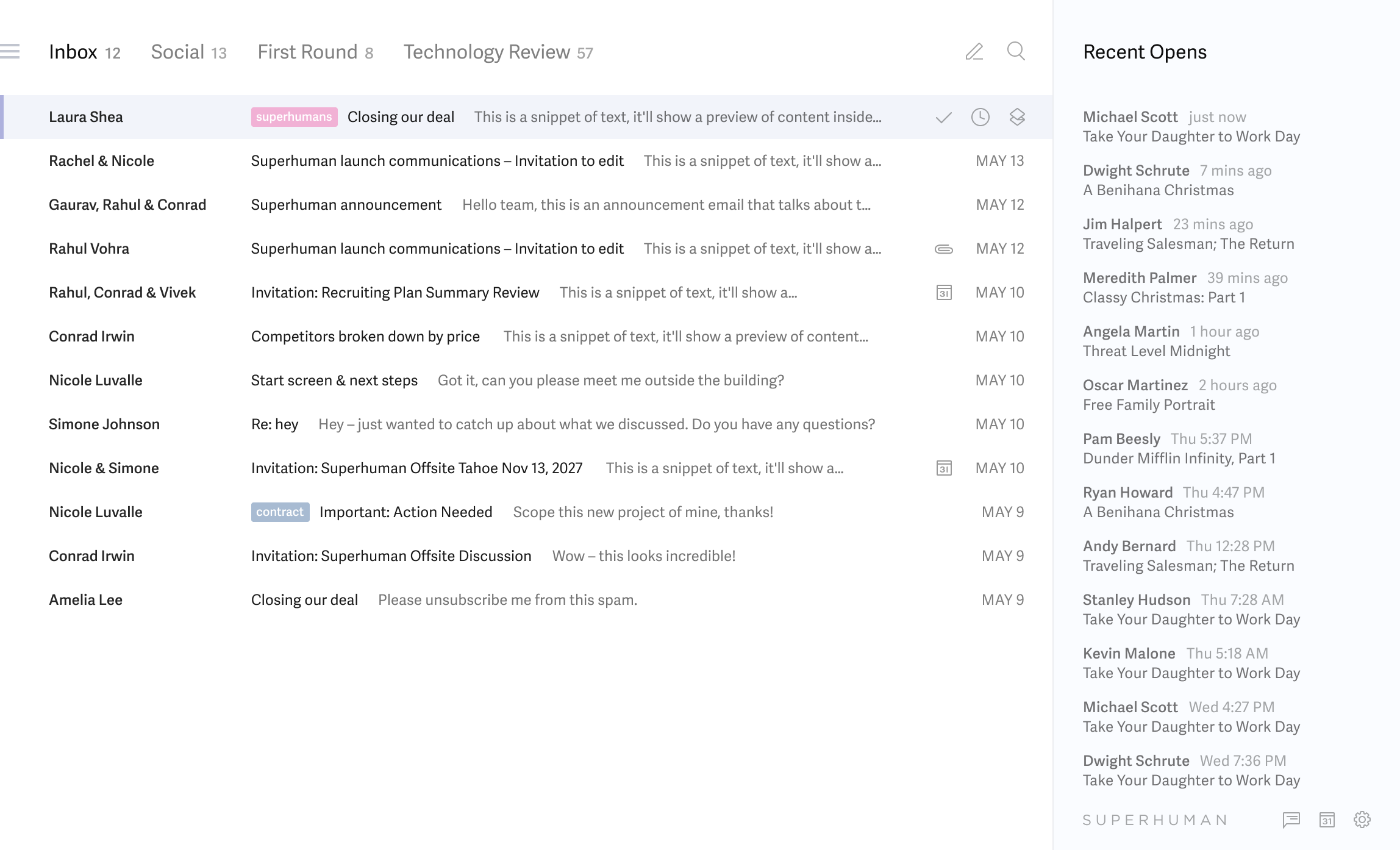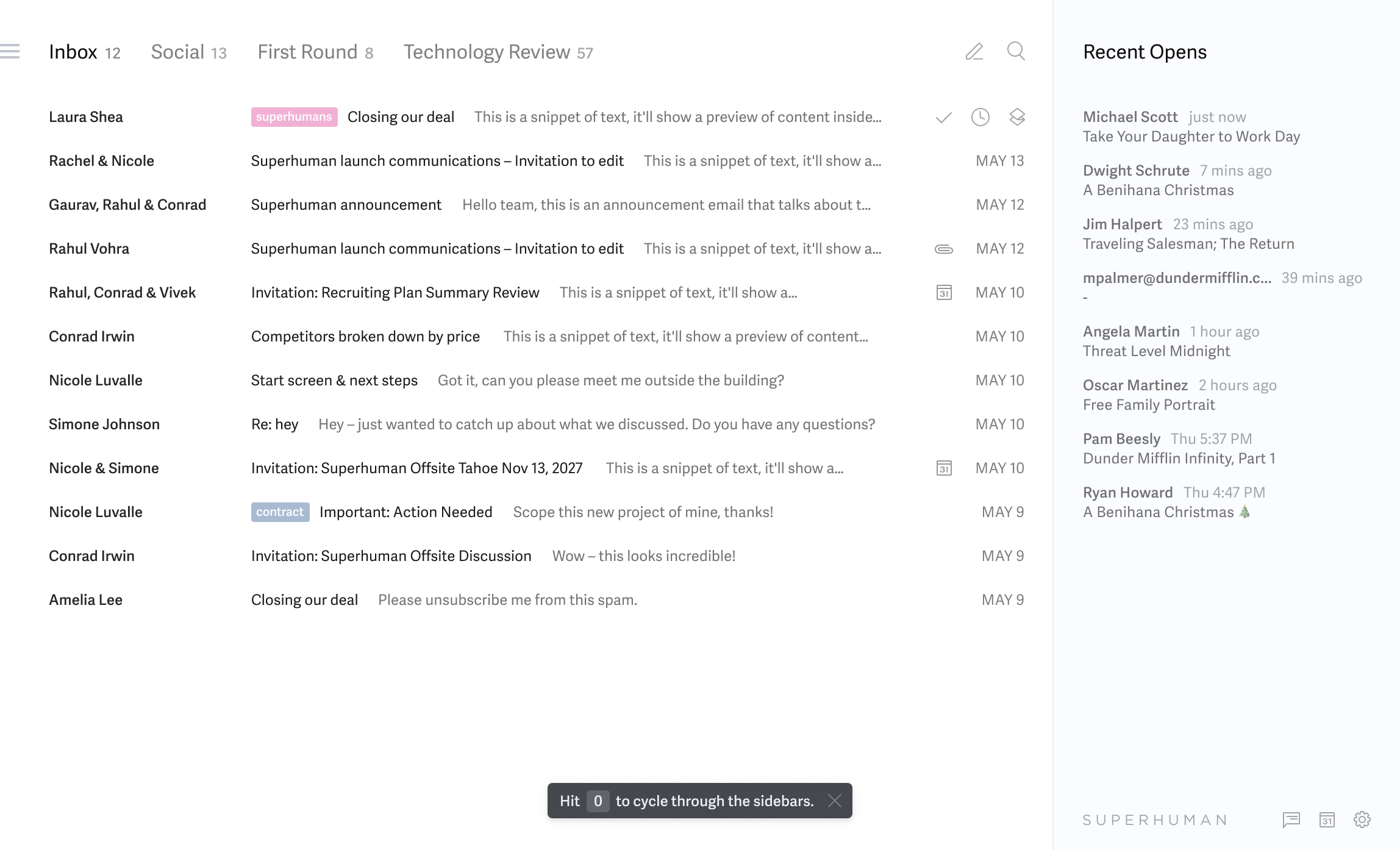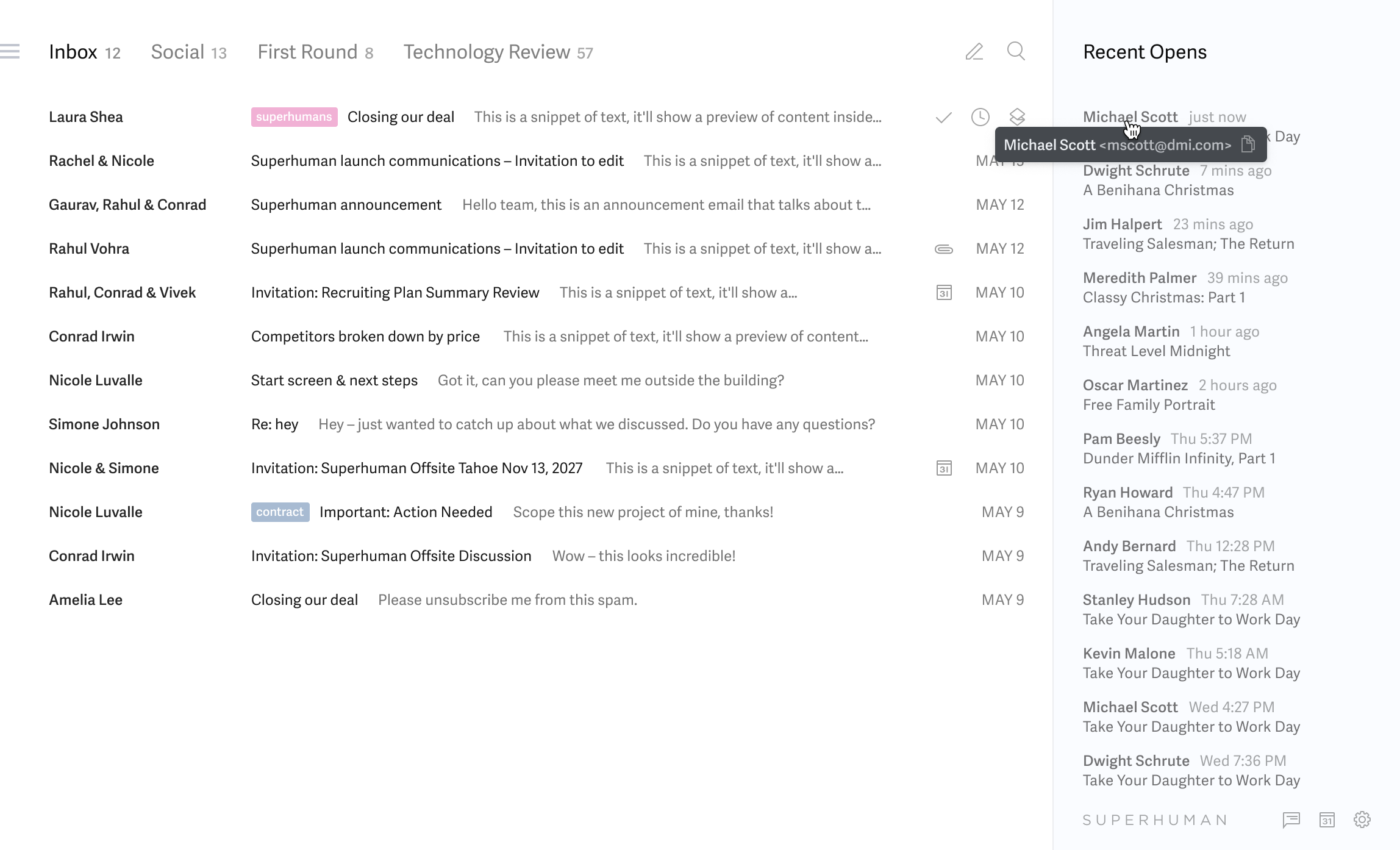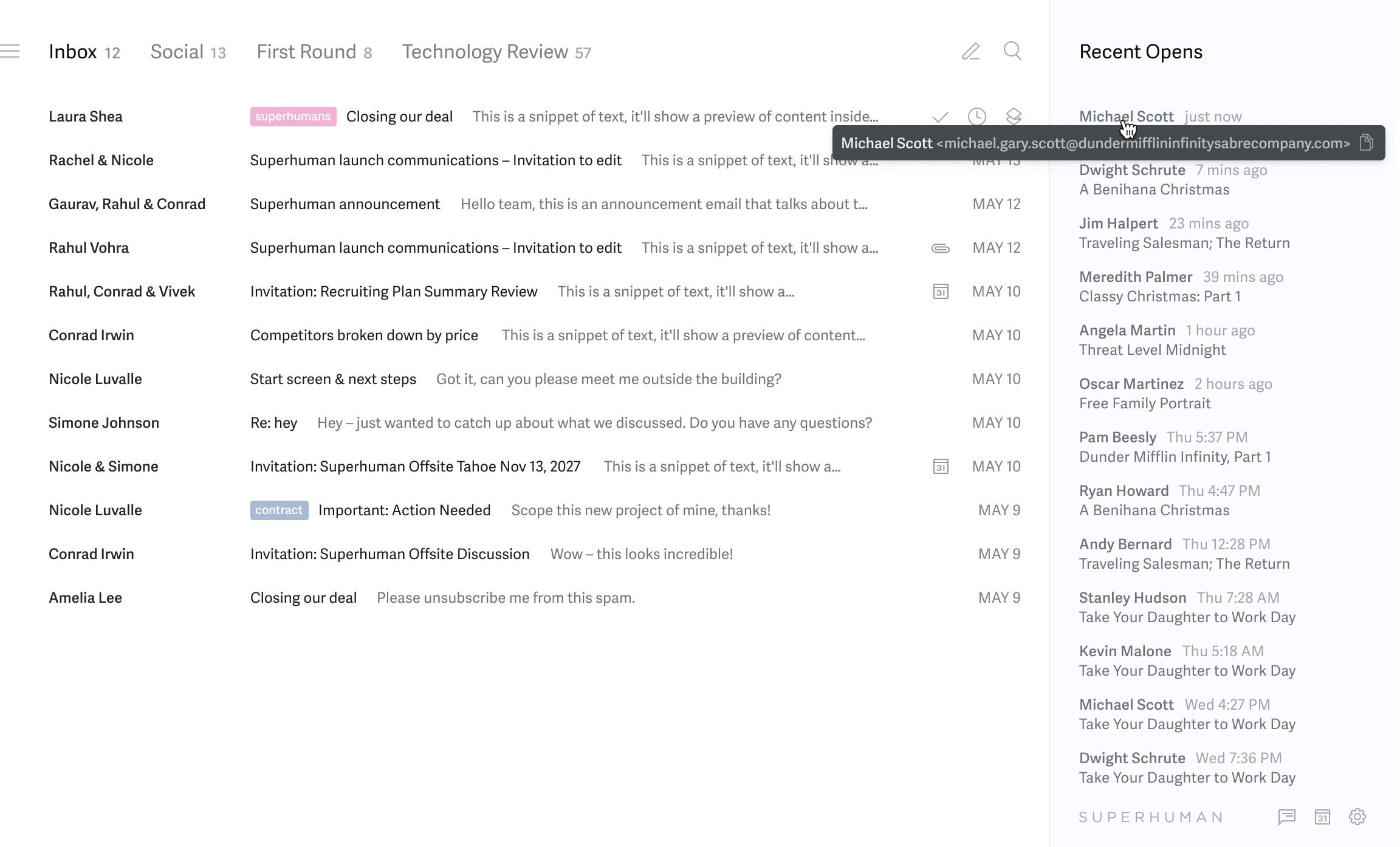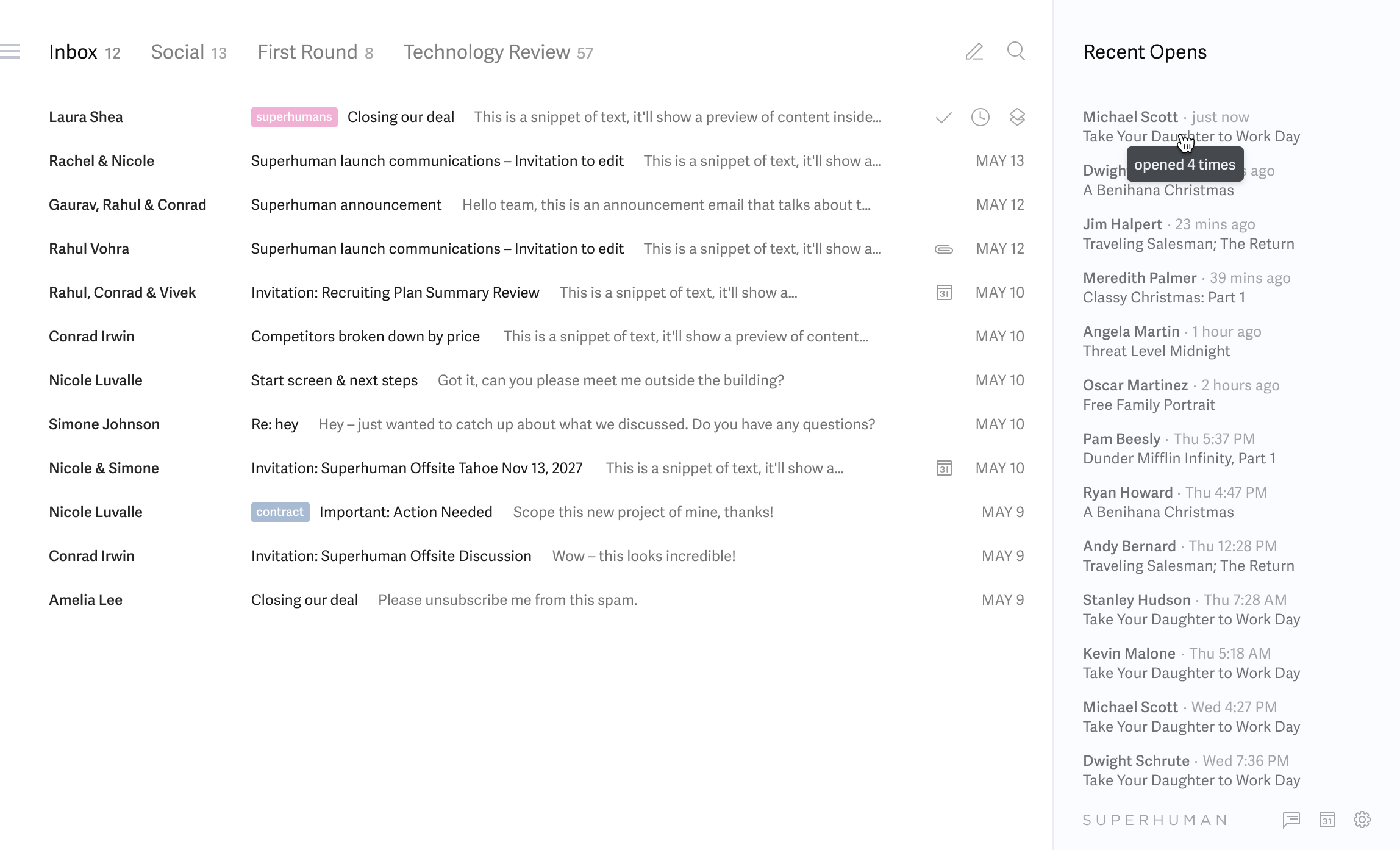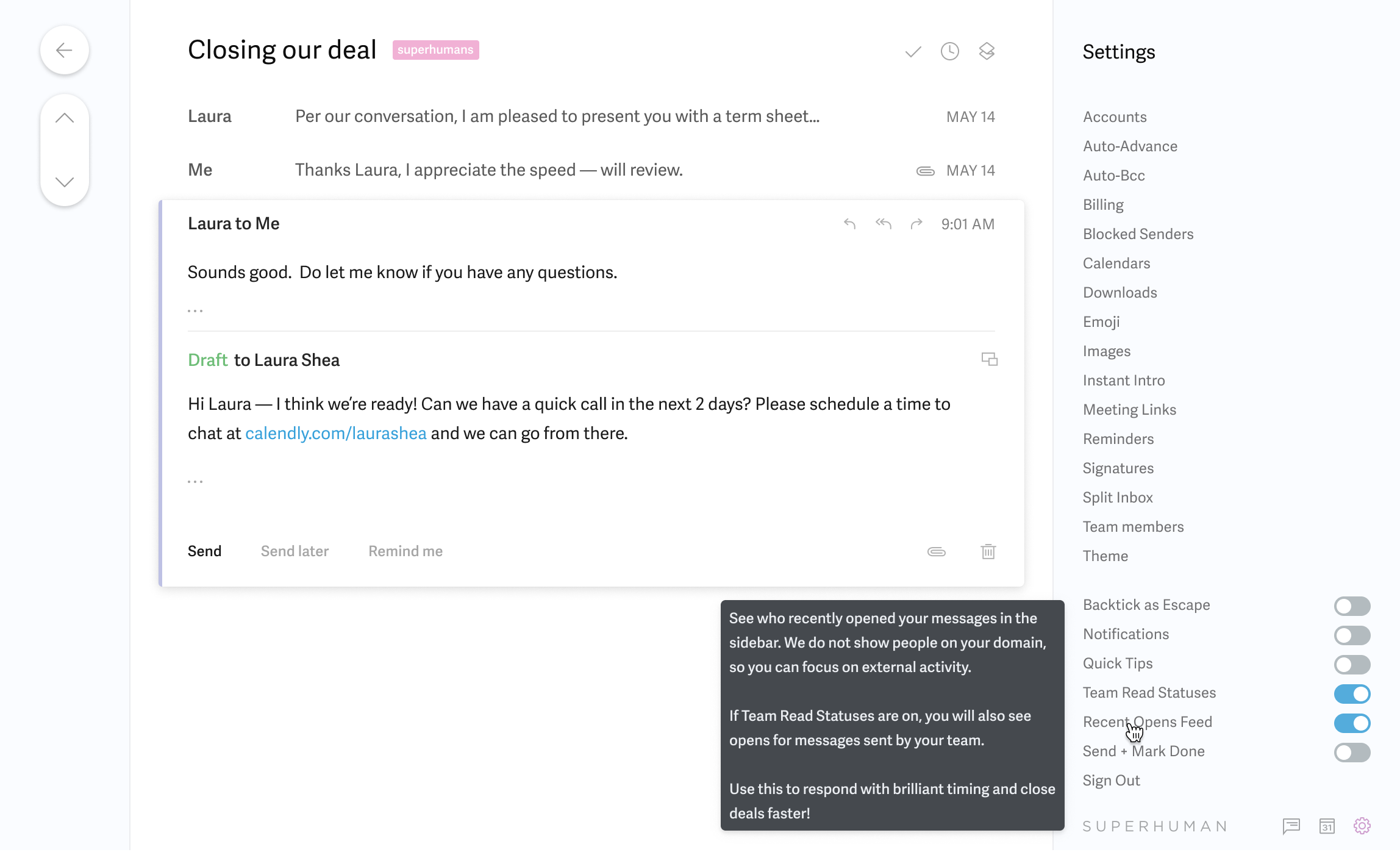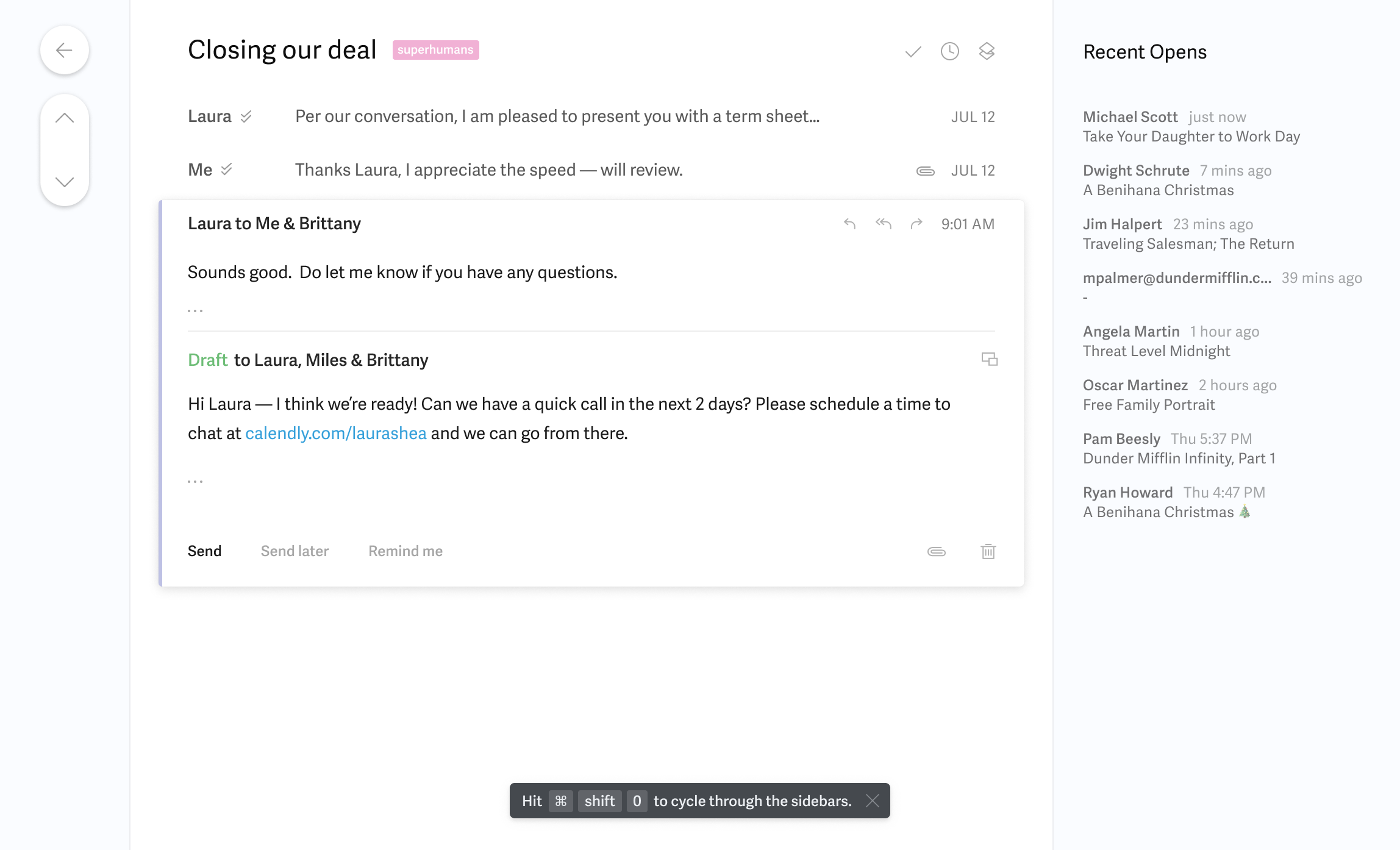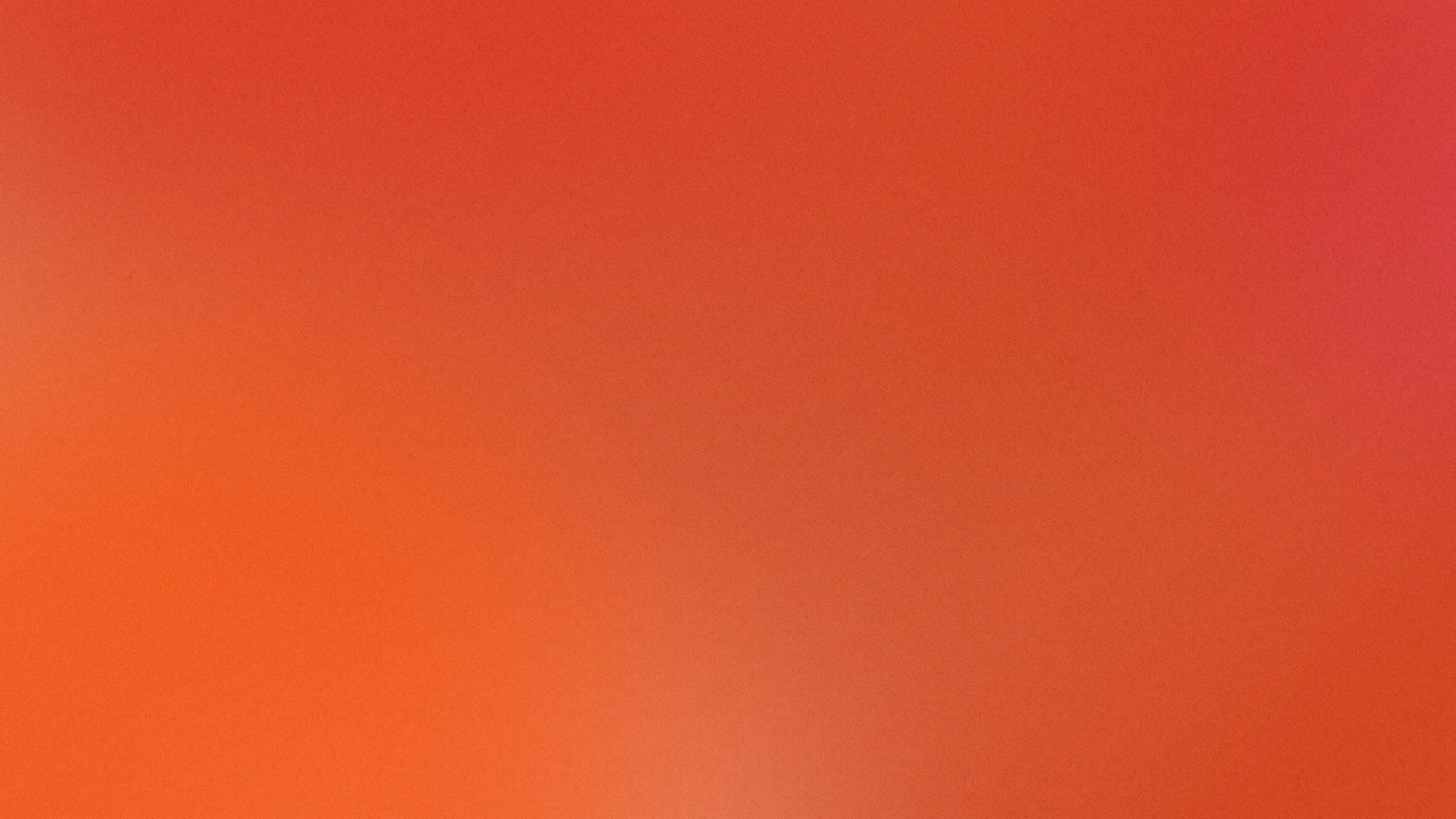
Superhuman ·
Sales Edition
The purpose of this project was to develop a feature set for sales
customer that would enable us to introduce an additional stream of ARR.
Overview
Team:
1 Product Manager, 2 FE Engineer, 1 BE Engineer
Stakeholders:
CEO, President, Head of Design
Responsibilities:
Customer research, prototype design, prototype testing, and hi-fi design
What’s the goal?
Identify features that would address the biggest pain points
Validate the value of those features
Build and launch the features
Why target sales focused customers?
Because customers in Sales roles generate revenue they typically have budget to use tools that enable them to do their job more efficiently and effectively.
The Research
Customer Interviews
The Product Manager and I conducted interviews with 14 customers in sales roles to understand their biggest pain points and the most inefficient parts of their workflow.
-
Snippets (8/14) · Reminders (7/14) · Shortcuts (6/14)
-
CRM:
Salesforce (10/14) · Hubspot (2/14) · Copper (1/14) · Scratchpad (6)Calendar scheduling:
Google Calendar (6/14) · Calendly (6/14) · Chili Piper (4/14) · Cron (1/14) · Fantastical (1/14)Outbounds:
Outreach (4/14) · LinkedIn Sales Navigator (4/14) · SalesLoft (1/14)
-
Opportunity tracking (10/14)
Stage management (7/14)
Note taking (4/14)
Person/company information (3/14)
-
Availability sharing (7/14)
Prioritize email (3/14)
Email formatting (3/14)
Features from Insights
We observed some feature areas that are important for folks working in sales. These are not specific feature requests. They are based on insights that we had throughout the interviews:
Activity feed (9/14)
Read receipts are heavily used by nearly every person we interviewed. After sending an email to a client, the sales person will either go to sent items to check to see if their message has been opened or search for the thread and check for opens. We gleaned that there was room to improve the experience and save time by aggregating recent opens into one place.
CRM integration (9/14)
We spent quite a bit of time understanding how folks in sales interact with their CRM. So much of the information in the CRM is useful context when corresponding with clients so building a CRM integration is table stakes for making Superhuman more useful for sales.
Shared snippets (4/14)
We've had many requests for shared snippets, both from folks in sales and across many existing customers and potential customers. We found that a simple way to share snippets might not add a lot of value because there is so much customizing of shared templates,
Sequences (4/14)
Sequences is another area where we need to further investigate. Some companies use tools like Outreach and Salesloft for setting up automated email sequences.
Prototyping
& Testing
Salesforce Prototypes
I created two prototypes to observe how customers navigate to different CRM details. Additionally, we wanted to discover what functionality was necessary to gain an understanding of how we could sequence the features.
Findings
When sales people are emailing they are communicating with a person (or people) from 1 account.
There can be multiple opportunities per contact/account.
Having CRM information aggregated made more sense than having an over view of all contacts, accounts, and opportunities
This approach kept the hierarchy to one layer rather than multiple
Engineering Prototype
While we were testing with user, our backend engineer created a prototype to test the Salesforce API to see what bits of information we could pull after hitting their endpoints.
Activity Feed
We felt confident with the initial research we did so we didn’t do prototype testing for this feature.
Testing
We contacted 7 people we interviewed and recruited them to be our design partners. We interviewed them, tested our prototypes with them, and used them as beta testers. Their feedback was regular and invaluable in helping shape both features.
Designs & Engineering
Salesforce Integration
I created high-fidelity designs that accounted for the entire experience including entry points, settings, and errors.
Recent Opens Feed
I created high-fidelity designs that accounted for the entire experience including tooltips, education, and content variations.
Beta Testing
& Launch
Design Partners
We introduced the new features to our design partners. As we set up the features with them we were able to spot bugs and get them fixed.
When we showed the Recent Opens Feed feature to our design partners they went wild. They loved being aware of when their emails were read and take action when necessary.
We onboarded 30 more people into testing and 2 weeks after using the features we surveyed them about the two features. 80% of customers said they would be very disappointed if they weren’t able to use Recent Opens Feed again, however, only 1 customer would be disappointed if they weren’t able to use the Salesforce integration. We knew we needed to introduce more functionality in order for the feature to be more valuable, and ultimately charge customers for it.
Early Access Launch
We did an early access launch for the features. We emailed 5,000 sales customers and had a goal of 2,500 customers toggling the features on and using them. Over 6,500 customers have enabled the sales features.
Build Additional Features
Once we knew that we had a solid way for customers to read information form Salesforce, we focused on add write actions: Add a Contact & Edit Fields. We believe these two features will allow users to do almost all of their Salesforce management in Superhuman.
We will survey users after the features are built and aim to get a very disappointed score of 40% or higher.
Next Steps
Build Additional Integrations
Salesforce is one of the most widely used CRMs, but many of our customers also use Hubspot. We are conducting additional research to understand the most important functionality for Hubspot users in order to build an invaluable integration.
Improve Recent Opens Feed
We have received feedback on how we can make the Recent Opens Feed even more powerful. Another next step is to do a round of improvements to address these opportunities.



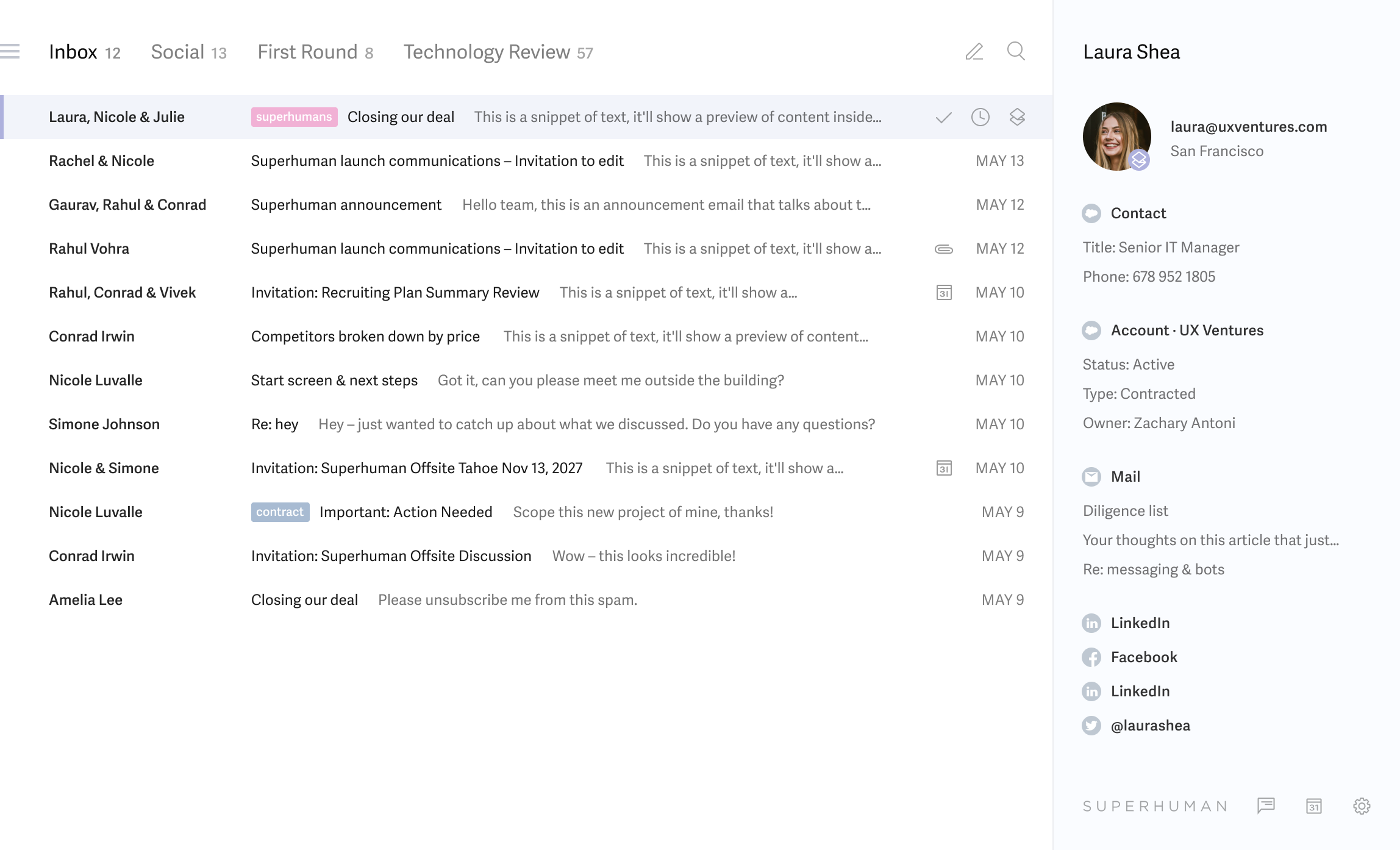
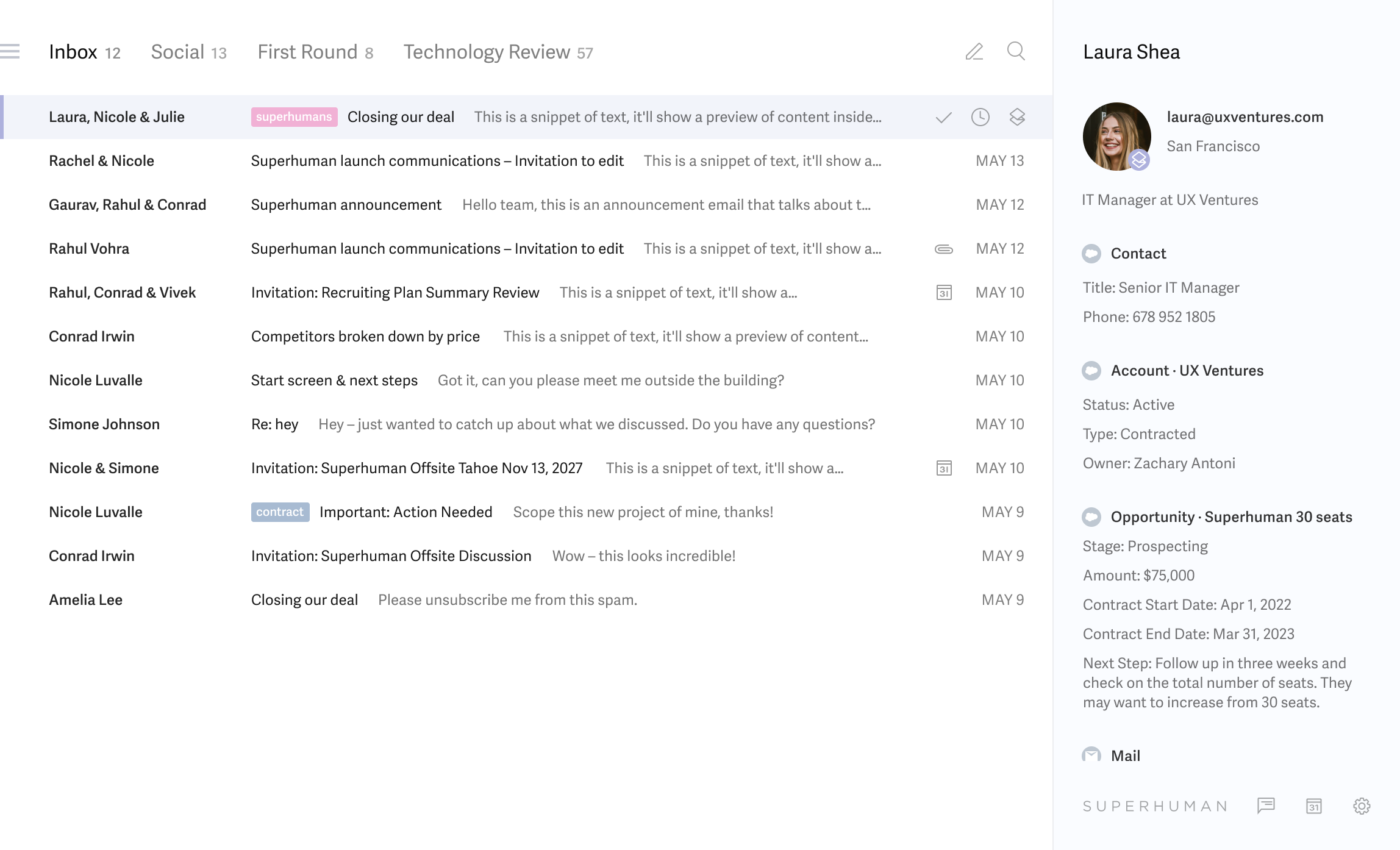
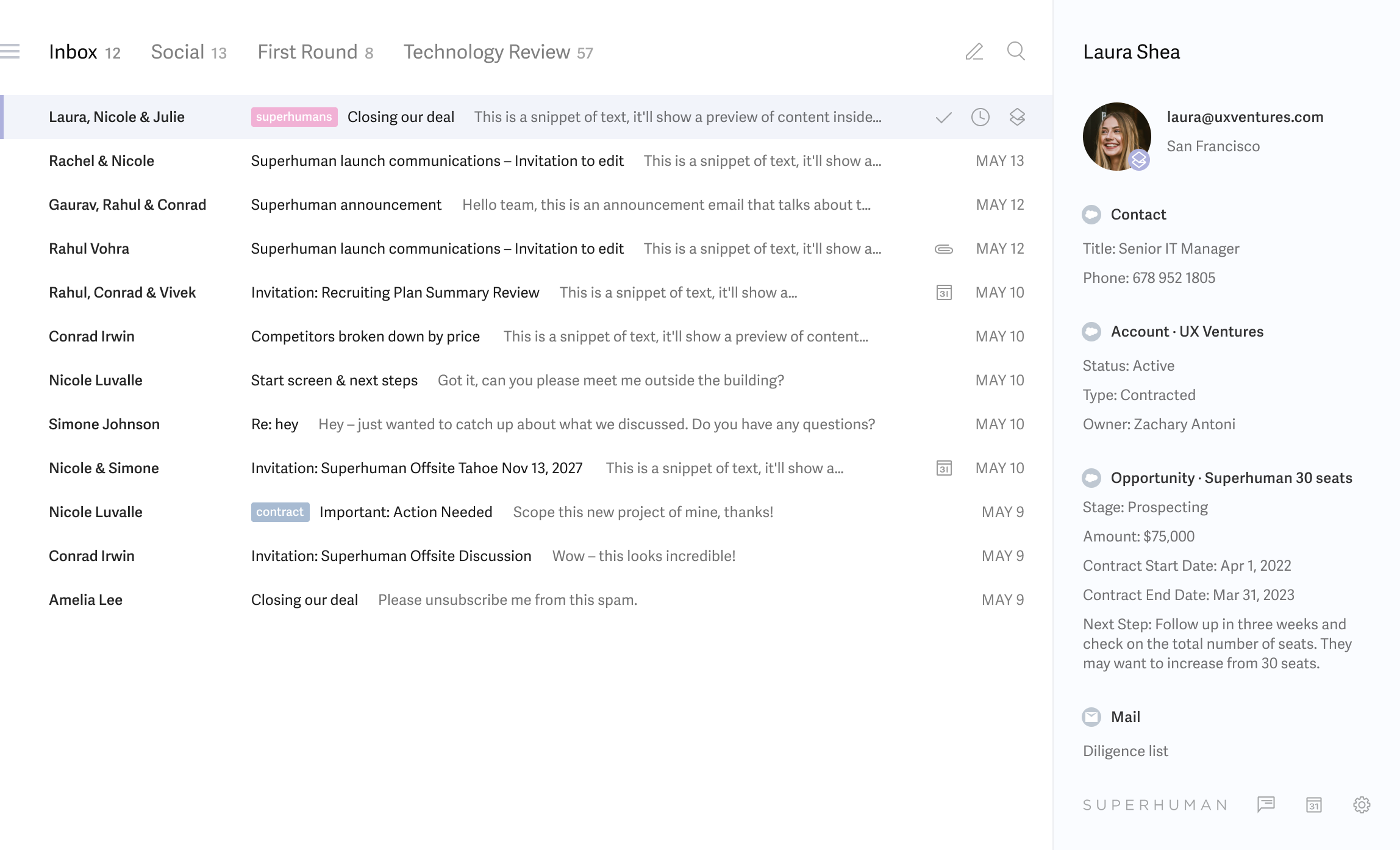
![empty field [en dash].png](https://images.squarespace-cdn.com/content/v1/64db9405bae2c10555f02005/1692506542391-34UP65KPYSVL96DUJ254/empty+field+%5Ben+dash%5D.png)